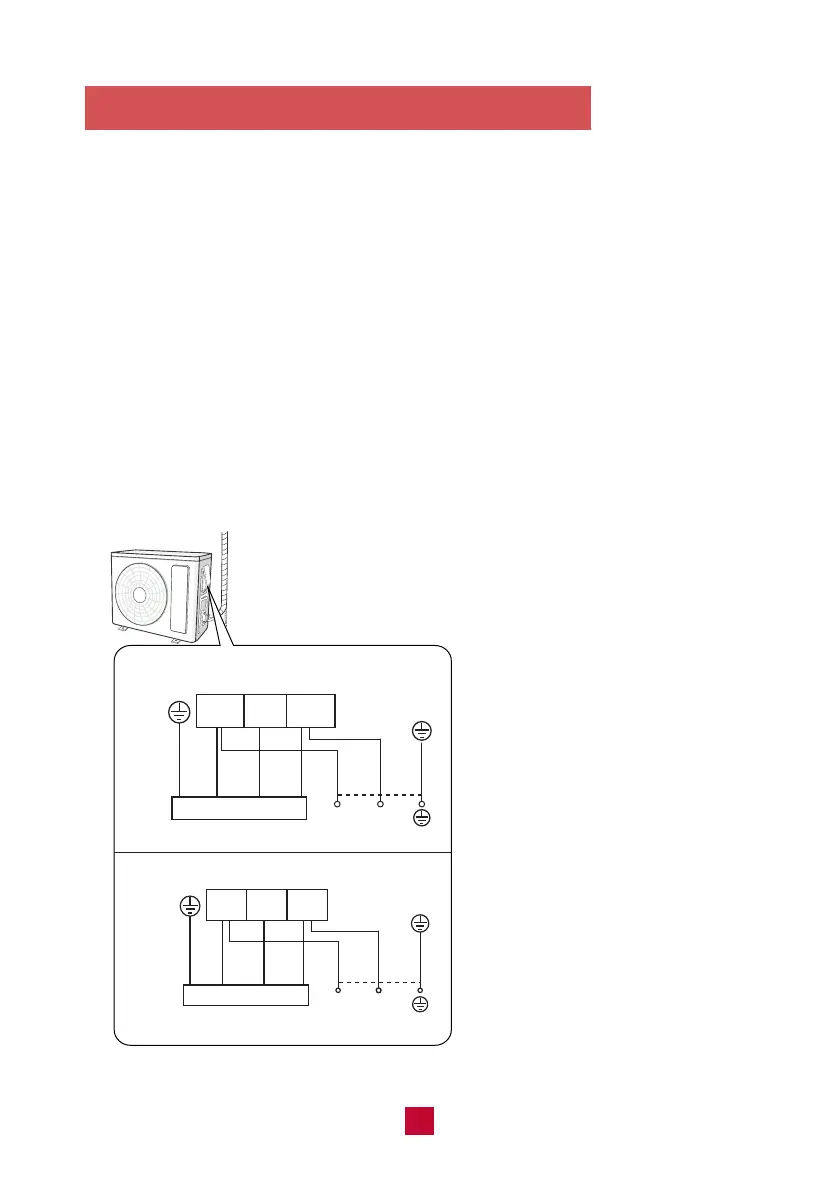43
5. Connect the Signal and Power Cables
● Remove the wire cover on the outdoor unit. All wiring must be performed in
accordance with the wiring diagrams shown below.
● Match the wire colors with the labels on the terminal block and firmly screw the
U-Lug of each wire to its corresponding terminal on the terminal block.
● After checking to make sure every connection is secure, loop wires around the
terminals to secure the connection.
● Use a cable clamp to fasten the cable to the unit. Screw the cable clamp down
tightly.
● Insulate unused wires with PVC electrical tape. Arrange them so that they do
not touch any electrical or metal parts.
● Replace the wire cover on the side of the unit and screw it in place.
WIRE CONNECTING DIAGRAM
NOTE
1. Make sure the connection is
following the instruction. You can
make adjustments according to
your circuit box at home, if necessary,
it is re
commended to consult a
professional electrician.
2. The wire gauge recommended for this
L1(1)
POWER
2
black
L2(3)
(brown)
black
(brown)
black
green
outdoor unit connection
L1 L2
(yellow-
green)
green
(yellow-
green)
green
(yellow-
green)
green
(yellow-
green)
white
(blue)
white
(blue)
white
(blue)
white
09K110V 、12K110V
(blue)
red
red
(brown
09K230V 、12K230V 、18K230V
)
(brown)
N(1)
POWER
2
N
outdoor unit connection
L(3)
L
black
product is listed below.