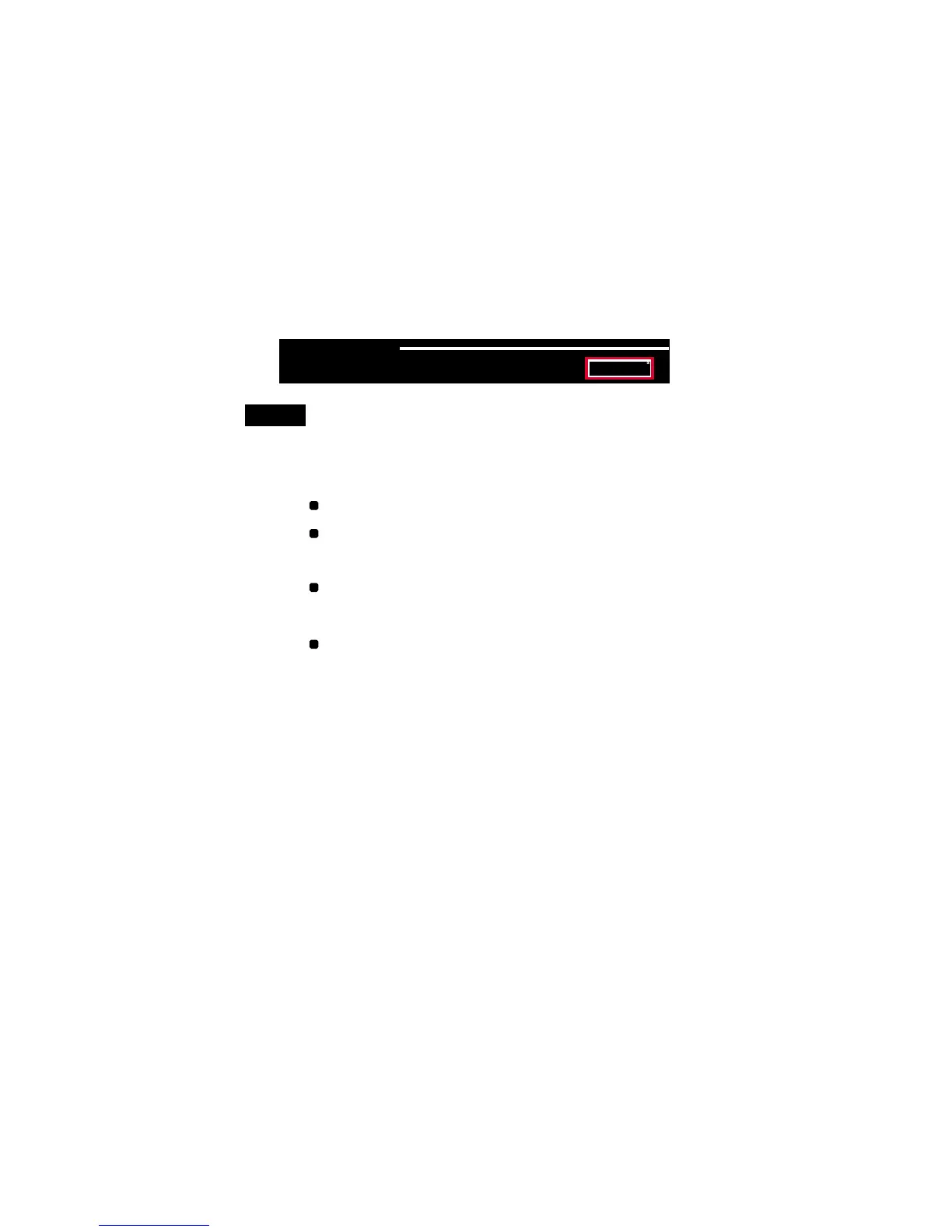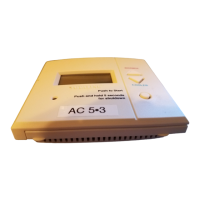Page 2.1
Section 2 Contents:
Setting the Clock .........................2.2
Selecting the Heat or Cool
Mode............................................2.3
Selecting Your Desired
Temperature................................2.4
Using the Fan Button...................2.4
Note: Following the instructions in this section will allow you to
operate your thermostat using the factory default settings. These
settings are depicted in the illustrations throughout this manual.
SECTION 2
Quick StartQuick Start
TOTALINE
2