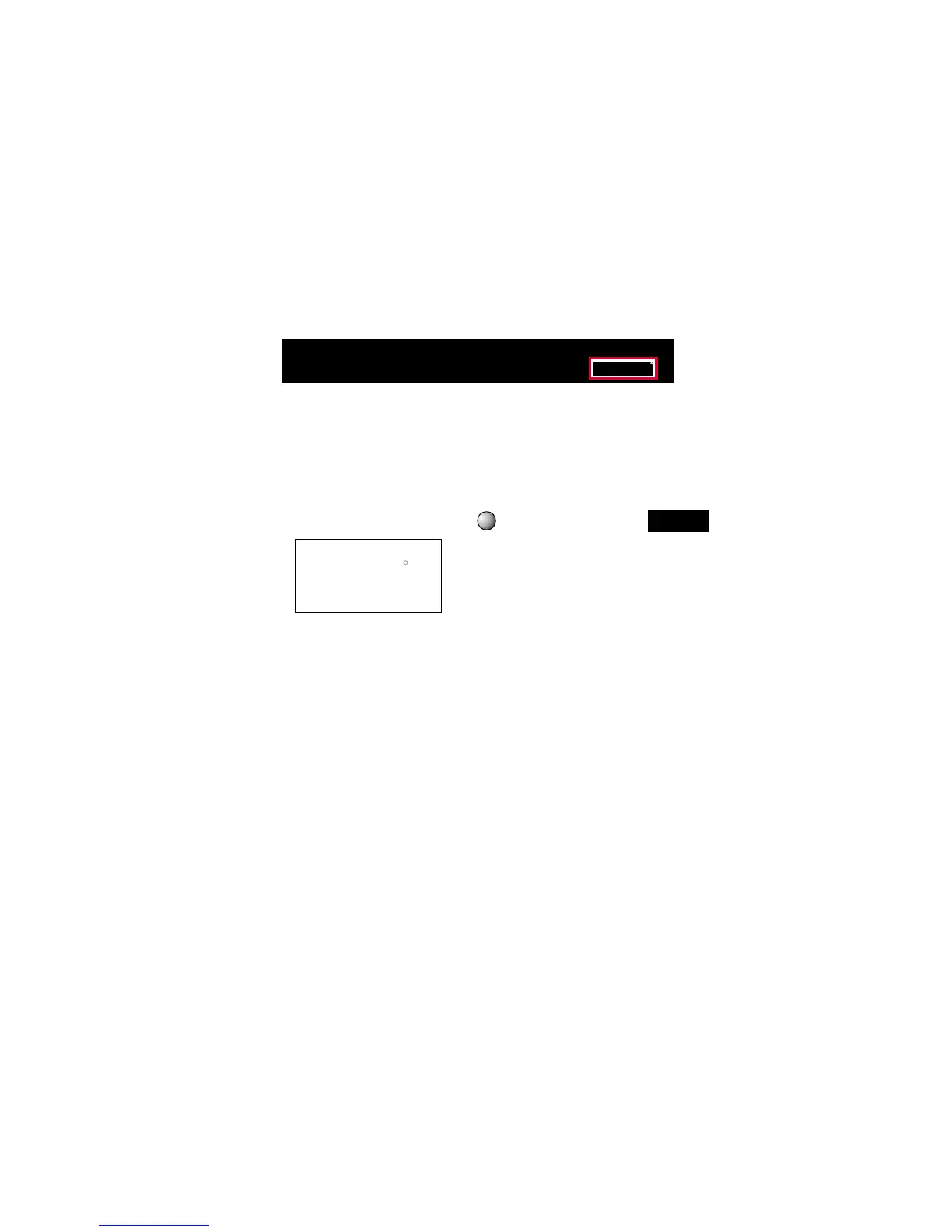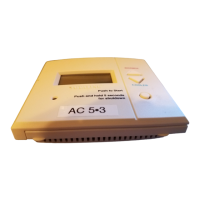Press
FAN
HEAT
COOL
AUTO
70
Pm
68
76
I2:00
FanOn
Page 7.2
Using the Fan ButtonUsing the Fan Button
When the fan is set for automatic operation it will energize any time
there is a call for heating or cooling, otherwise the fan will remain off.
Pressing the FAN button will energize the fan and display the FanOn
icon on the thermostat display. To operate the fan in the automatic
mode, press the FAN button again and the FanOn icon will disappear.
TOTALINE
7
Fan On indicates constant fan
operation. You may turn the fan
on even if the thermostat is in the
Off mode. Pressing the FAN button
toggles this feature on or off.