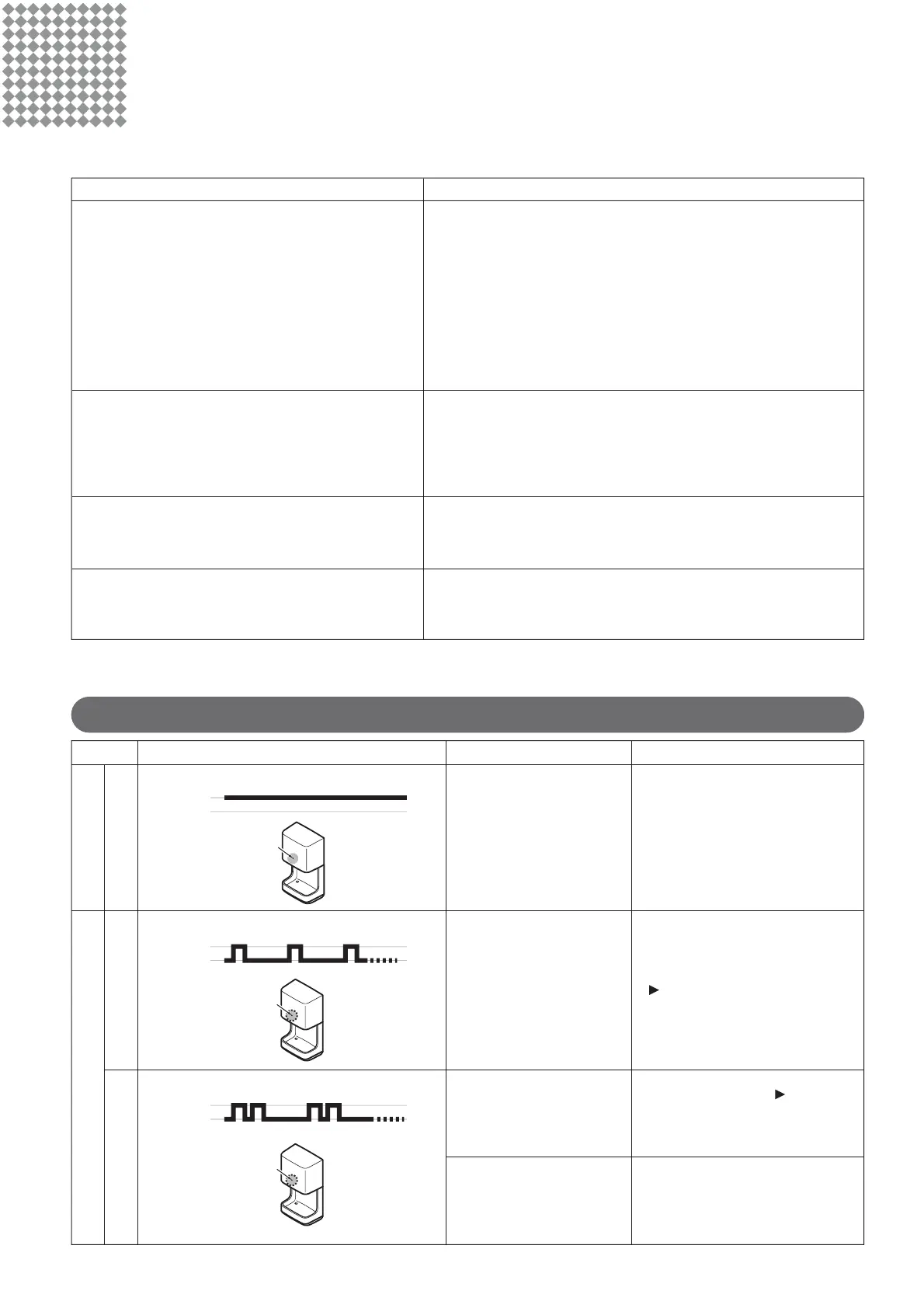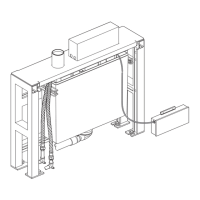LED
LED
LED
10
Troubleshooting
Please read this section for troubleshooting before requesting repair services.
If the problem still persists after performing suggested actions, turn off the power switch and set the breaker to "Off."
Then consult with the installation contractor (or the shop where you purchased the unit). (See the back cover of this manual for
contact details.)
[EN]
Trouble Solutions
Indicators
Sensors keep malfunctioning
Power is being supplied
(Standby)
Fan motor is malfunctioning
Problem with the power terminal
block temperature fuse
Controller is malfunctioning
The dryer may operate even if some sensors
malfunction.
Make sure that sensors are clean.
If they are not clean, wipe them with a soft
damp cloth.
( See page 8)
If the indicator does not turn off after
performing these actions, consult with the
installation contractor (or the shop where you
bought the unit).
An indicator is lit dimly all the time.
Meaning of the indicators Operation of the product/Corrective actions
Flashing pattern 䐠Flasing pattern 䐟
Standby
Abnormal stateNormal state
Status indicator lights
The dryer is not working.
Clean the filter if it is dirty. ( See page 9)
Clean the bottom of the unit if it is dirty.
The dryer is not working.
Replacing it may solve the problem.
Consult with the installation contractor
(or the shop where you bought the unit).
ON
OFF
Always On
ON
OFF
ON
OFF
Flashes once
Flashes twice
No dry air blown when hands put in.
Dryer not stopped when hands removed.
The air volume is weak.
●Power Switch might be set to OFF.
ĺIf so, set Power Switch to ON. (See page 4)
●Has the circuit breaker been tripped?
ĺIf it is OFF, please reset it.
● Is there any obstruction in the waste pan ? (HDR101#㻖㻖㻌only)
ĺ If there is any obstruction, please remove it.
●Is the sensor dirty?
ĺIf the sensor is not clean, wipe it with a soft damp cloth.
(See page 8)
● Is there any obstruction in the waste pan ?(HDR101#㻖㻖㻌only)
ĺ If there is any obstruction, please remove it.
● Is the sensor dirty?
ĺIf the sensor is not clean, wipe it with a soft damp cloth.
(See page 8)
●Has filter accumulated dust or debris?
ĺClean filter if there is an accumulation of dust or debris.
(See page 9)
Water stands in the waste pan stopper
(HDR101#㻖㻖㻌only)
●Is the drainage hole clogged with dirt?
ĺ In case the drainage hole is clogged, clean it with a cotton
swab or toothpick. (See page 8)
