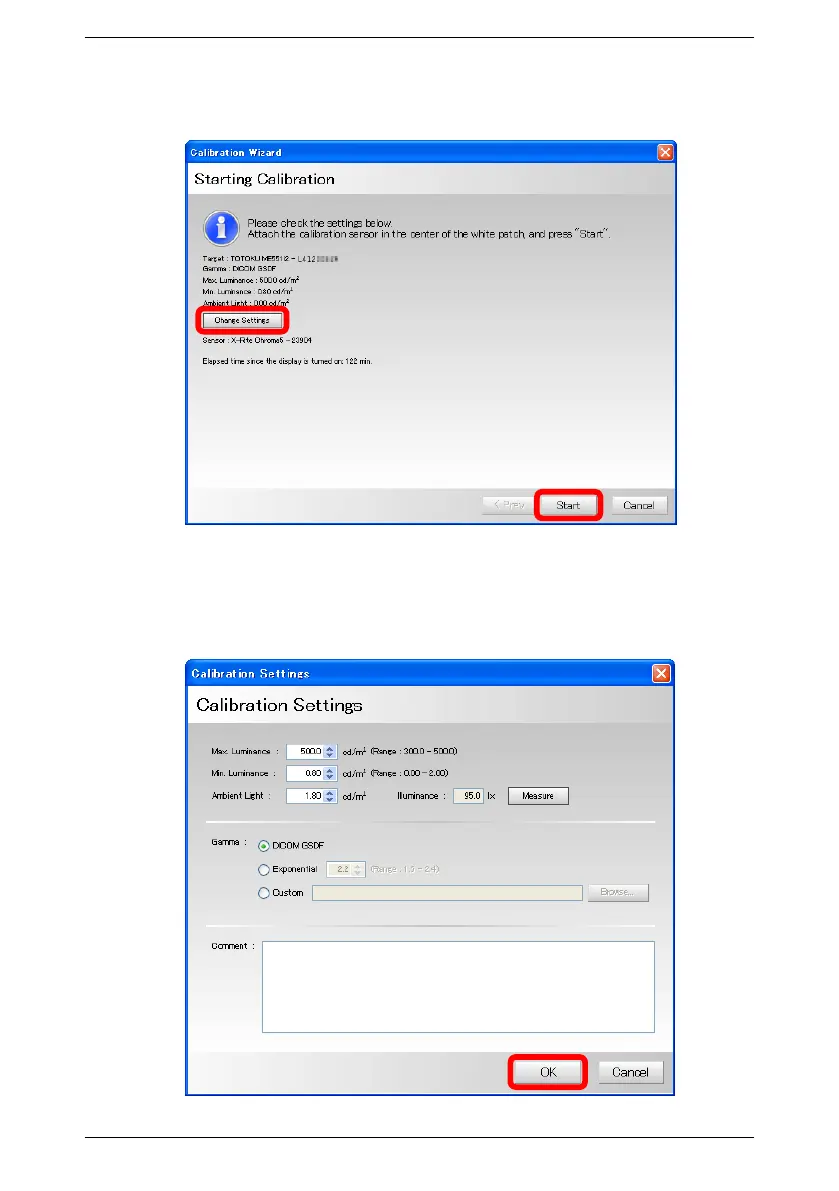- 17 -
TOTOKU ELECTRIC CO., LTD.
MQSA Quality Control Manual
2. Usually, you don’t need to change calibration settings. To start calibration, click
“Start”. If you want to change settings, click “Change Settings”
3. If you select “Calibration Settings” at the previous step, refer to the table below
for detail information about each parameter and make necessary changes on
the screen. Click “OK” to return to the previous screen.
