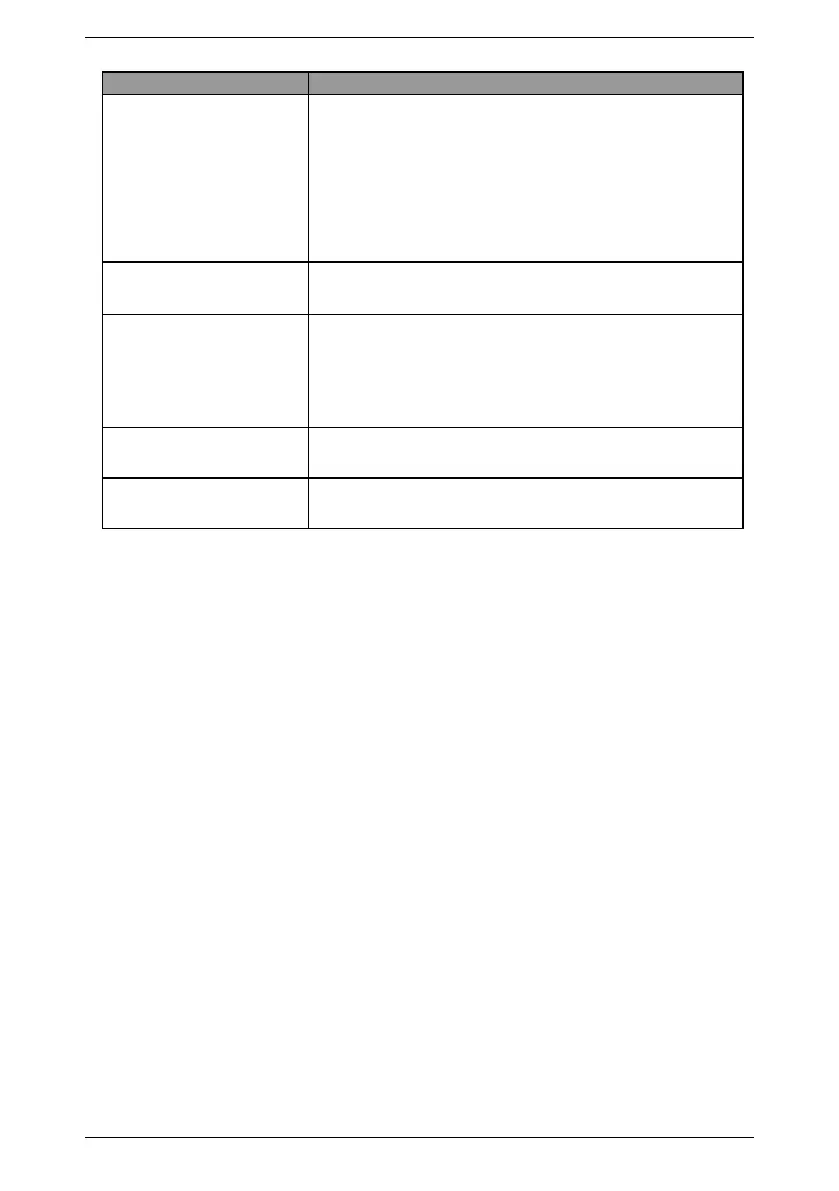- 18 -
TOTOKU ELECTRIC CO., LTD.
MQSA Quality Control Manual
Setting Explanation
Maximum Luminance
The target brightest luminance. Use the default value of
410 cd/m
2
or 500 cd/m
2
(display’s factory default) unless
otherwise necessary.
Important: Maximum luminance is settable within
the range specied on the wizard. However, due to
luminance degradation caused by deterioration of
the backlight, the result may fall short of the target
luminance.
Minimum Luminance
The target darkest luminance. Use the default value of 0.8
cd/m
2
unless otherwise necessary.
Ambient Light
The effects of ambient light. Enter the value only if it
is known, otherwise leave it as is.
Hint:The current ambient light can be measured by
clicking the Measure button. (Except for ME511L)
Gamma Setting
Gamma setting should be DICOM GSDF
(Recommended)
Comment
Add a comment at the time of adjustment for later
reference. This can be left blank.
4. Record the Gamma setting, max. luminance, min. luminance and ambient light
(optional) value of each display set at on the Form 4 in this manual.
