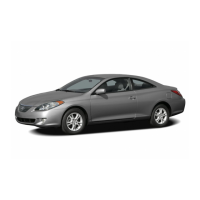’07Camry hybrid_U (L/O 0610)
42
2007 CAMRY HV from Oct. ’06 Prod. (OM33749U)
Insert the mechanical key into the key-
hole and turn it.
To lock: Turn the key forward.
All the doors lock simultaneously with the
driver’s door.
For three seconds after the doors have
been locked, the doors cannot be un-
locked via the smart key system. This
feature allows the operator to confirm that
the doors are locked.
To unlock: Turn the key backward.
Turning the key once will unlock the driv-
er’s door and twice in succession will un-
lock all the doors simultaneously.
This double key turning operation to un-
lock all the doors can be changed to a
single key turning operation. For details,
contact your Toyota dealer.
When you unlock the doors, the illumi-
nated entry system will be activated. (For
further information, see “Illuminated entry
system” on page 127 in Section 1−5.)
AUTOMATIC DOOR LOCKING
You can select the following functions:
D Locking linked with the shift position
All doors are automatically locked when
the selector lever is moved out of “P”
position.
D Locking linked with vehicle speed
All doors are automatically locked when
the vehicle speed goes above about 20
km/h (12 mph).
You can set or cancel the automatic
door locking functions:
Be sure to apply the parking brake when
performing the following operations.
—Locking and unlocking door
with mechanical key
—Automatic door locking and
unlocking functions

