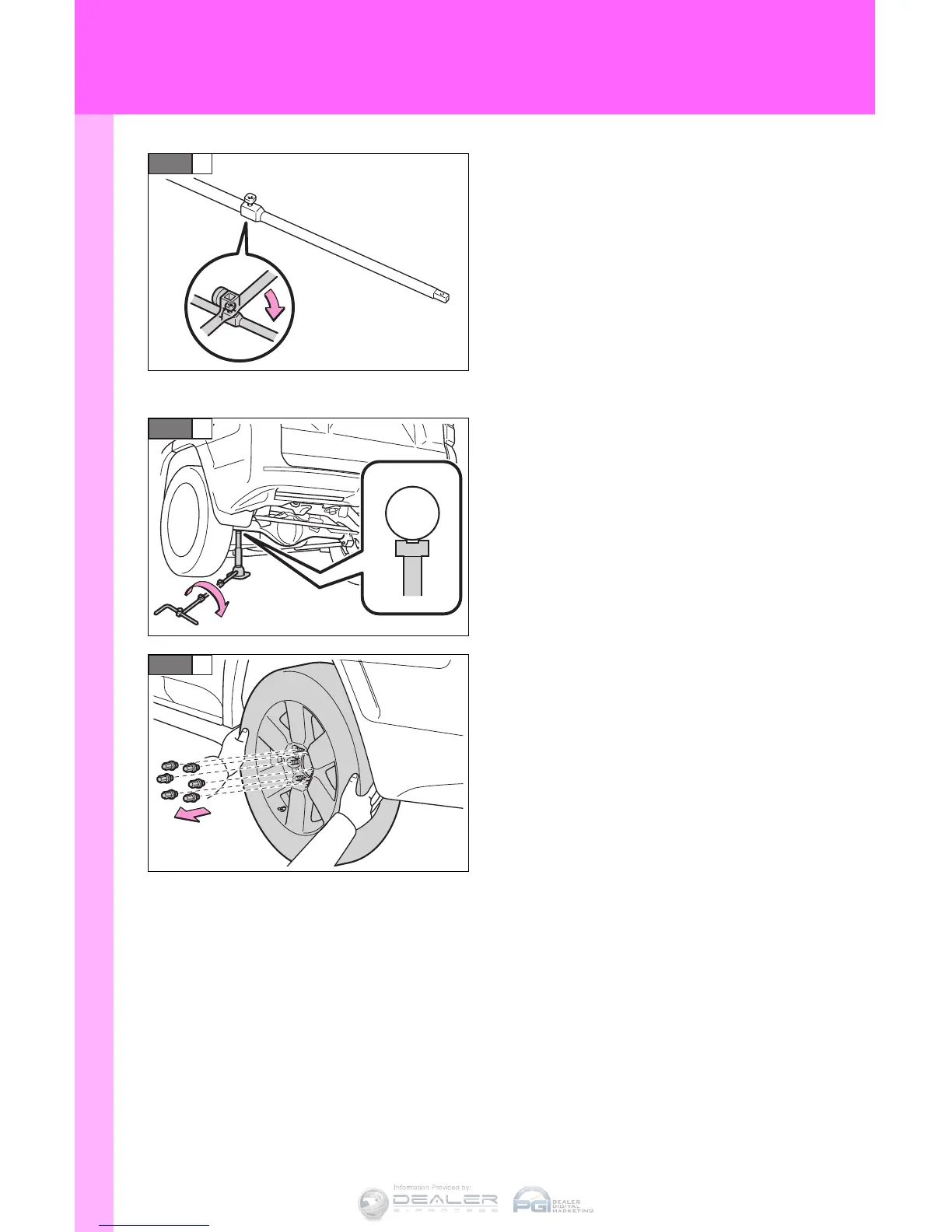584
5-2. Steps to take in an emergency
When connecting the jack han-
dle extensions, use the jack han-
dle to tighten the square head
bolt. Make sure that the bolt fits
into the depression on the joint.
When connecting the jack han-
dle extension with the jack han-
dle, tighten the round head bolt
by hand.
Raise the vehicle until the tire is
slightly raised off the ground.
When positioning the jack under
the rear axle housing, make
sure the groove on the top of
the jack fits with the rear axle
housing.
Remove all the wheel nuts and
the tire.
When resting the tire on the
ground, place the tire so that the
wheel design faces up to avoid
scratching the wheel surface.
