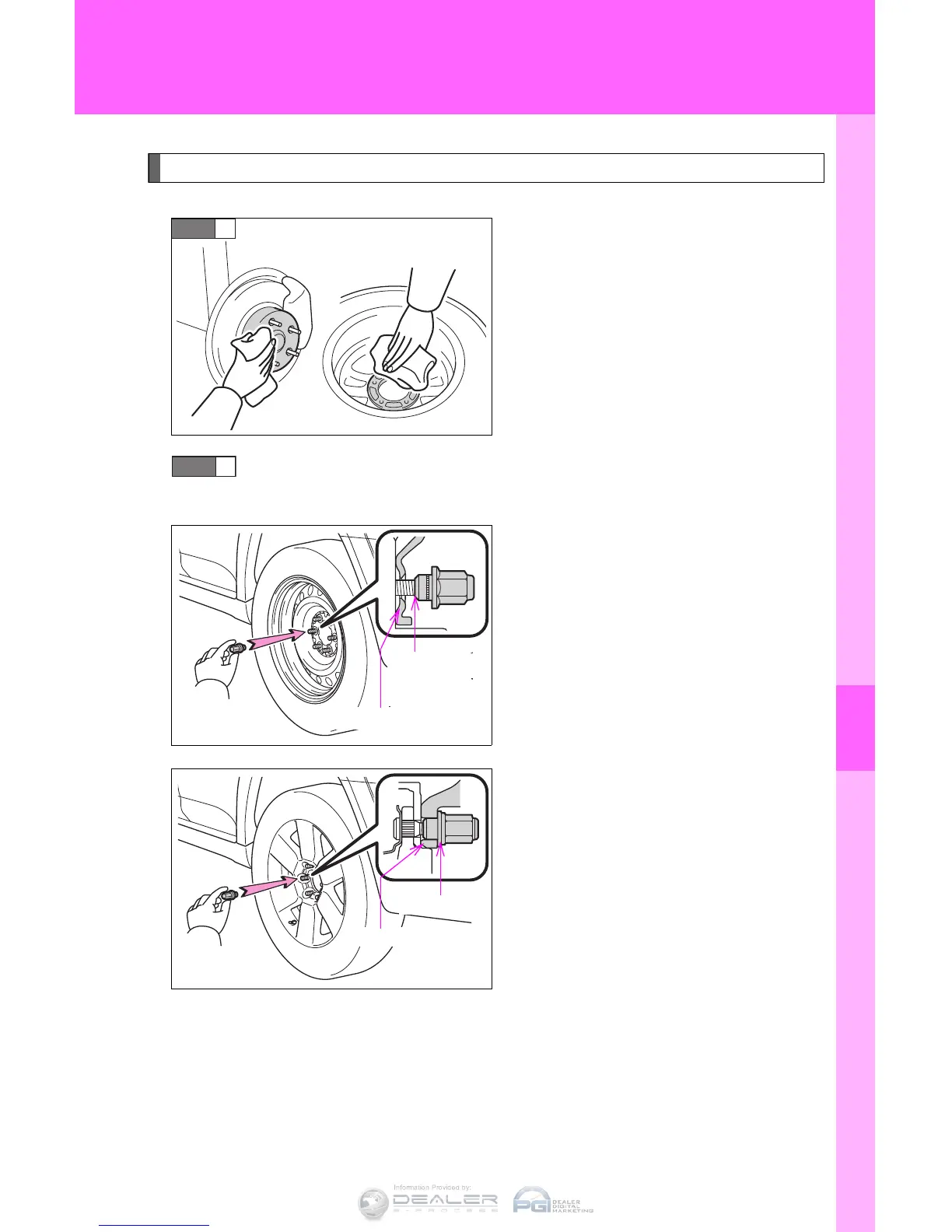5
When trouble arises
585
5-2. Steps to take in an emergency
Installing the spare tire
Remove any dirt or foreign mat-
ter from the wheel contact sur-
face.
If foreign matter is on the wheel
contact surface, the wheel nuts
may loosen while the vehicle is
in motion, causing the tire to
come off.
Install the spare tire and loosely tighten each wheel nut by
hand by approximately the same amount.
When replacing an aluminum
wheel with a steel wheel, tighten
the wheel nuts until the tapered
portion comes into loose contact
with the disc wheel seat.
When replacing an aluminum
wheel with an aluminum wheel,
tighten the wheel nuts until the
washers comes into contact with
the disc wheel.
