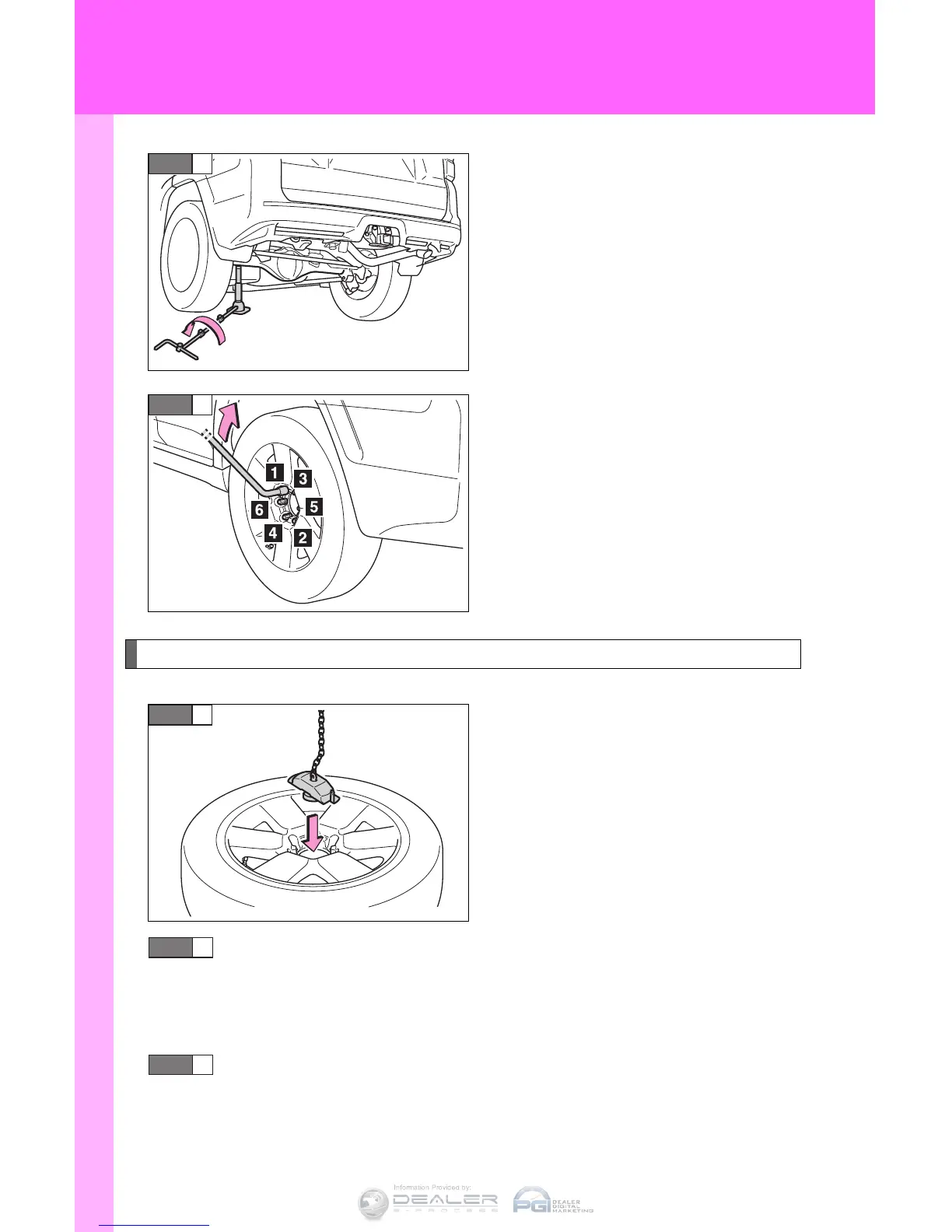586
5-2. Steps to take in an emergency
Lower the vehicle.
Firmly tighten each wheel nut
two or three times in the order
shown in the illustration.
Tightening torque:
83 ft•lbf (110 N•m, 11.5 kgf•m)
Stowing the flat/spare tire, jack and tools
Lay down the tire with the outer
side facing up, and install the
holding bracket.
Raise the tire.
Vehicles with kinetic dynamic suspension: Pull the tire toward
the rear of the vehicle when raising. After raising, visually
check that tire is not interfering with components.
Stow the tools and jack securely, and replace the cover.
