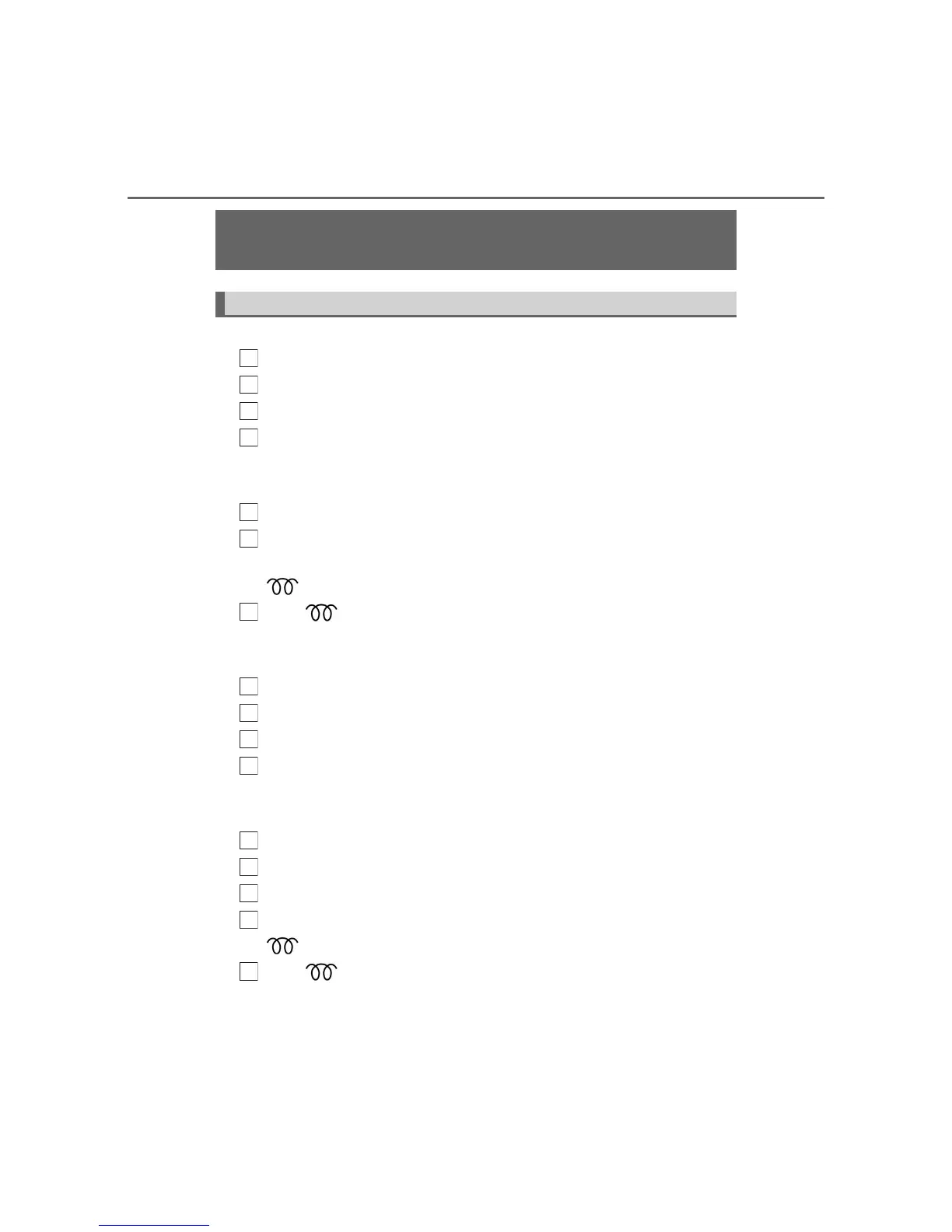194
Corolla_TMMT_EE (OM12F04E)
4-2. Driving procedures
Multidrive
Check that the parking brake is set.
Check that the shift lever is set in P.
Sit in the driver’s seat and firmly depress the brake pedal.
Turn the engine switch to the “START” position and start the
engine.
Multi-mode manual transmission
Check that the parking brake is set.
Firmly depress the brake pedal, turn the engine switch to the
“ON” position and shift the shift lever to N.
turns on.
After goes out, turn the engine switch to the “START” posi-
tion and start the engine.
Manual transmission (gasoline engine)
Check that the parking brake is set.
Check that the shift lever is set in N.
Firmly depress the clutch pedal.
Turn the engine switch to the “START” position and start the
engine.
Manual transmission (diesel engine)
Check that the parking brake is set.
Check that the shift lever is set in N.
Firmly depress the clutch pedal.
Turn the engine switch to the “ON” position.
turns on.
After goes out, turn the engine switch to the “START” posi-
tion and start the engine.
Engine (ignition) switch (vehicles without a
smart entry & start system)
Starting the engine
1
2
3
4
1
2
3
1
2
3
4
1
2
3
4
5
