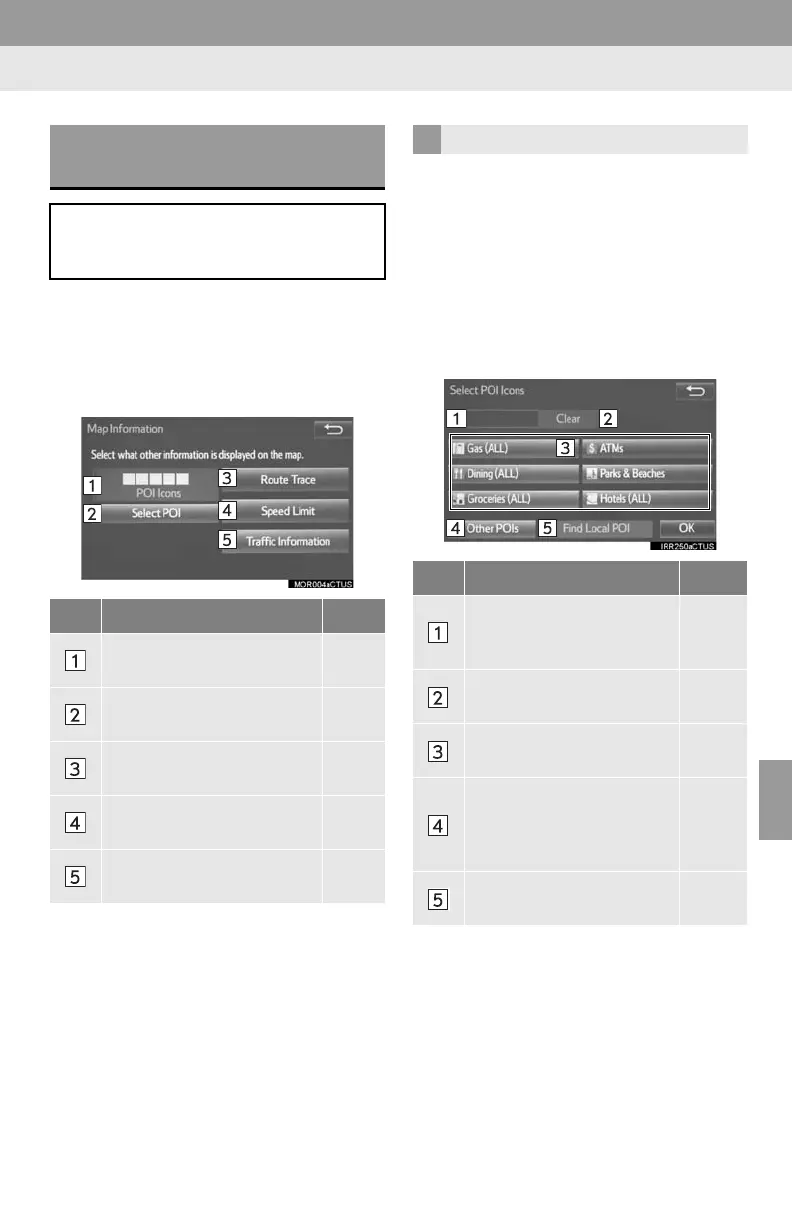269
1. BASIC OPERATION
8
NAVIGATION SYSTEM
3. MAP SCREEN INFORMATION
1 Select “Options” on the map screen.
2 Select “Map Information”.
3 Select the desired items to be dis-
played.
When set to on, the indicator will illumi-
nate.
1 Display the “Map Information” screen.
(P.269)
2 Select “Select POI”.
When the POI icons to be displayed on
the map screen have already been set,
“Change POI” is displayed.
3 Select the desired POI category and
select “OK”.
DISPLAYING MAP
INFORMATION
Information such as POI icons, route
trace, speed limit, etc. can be dis-
played on the map screen.
No. Function Page
Select to display the select-
ed POI icons.
Select to select or change
POI icons.
269
Select to display route
trace.
271
Select to display speed limit
icon.
Select to display traffic infor-
mation.
273
SELECTING THE POI ICONS
No. Information/Function Page
Displays up to 5 selected
POI icons on the map
screen
Select to cancel the select-
ed POI icons.
Displays up to 6 POI icons
as favorite POI categories
313
Select to display other POI
categories if the desired
POIs cannot be found on
the screen.
270
Select to search for the
nearest POIs.
270
