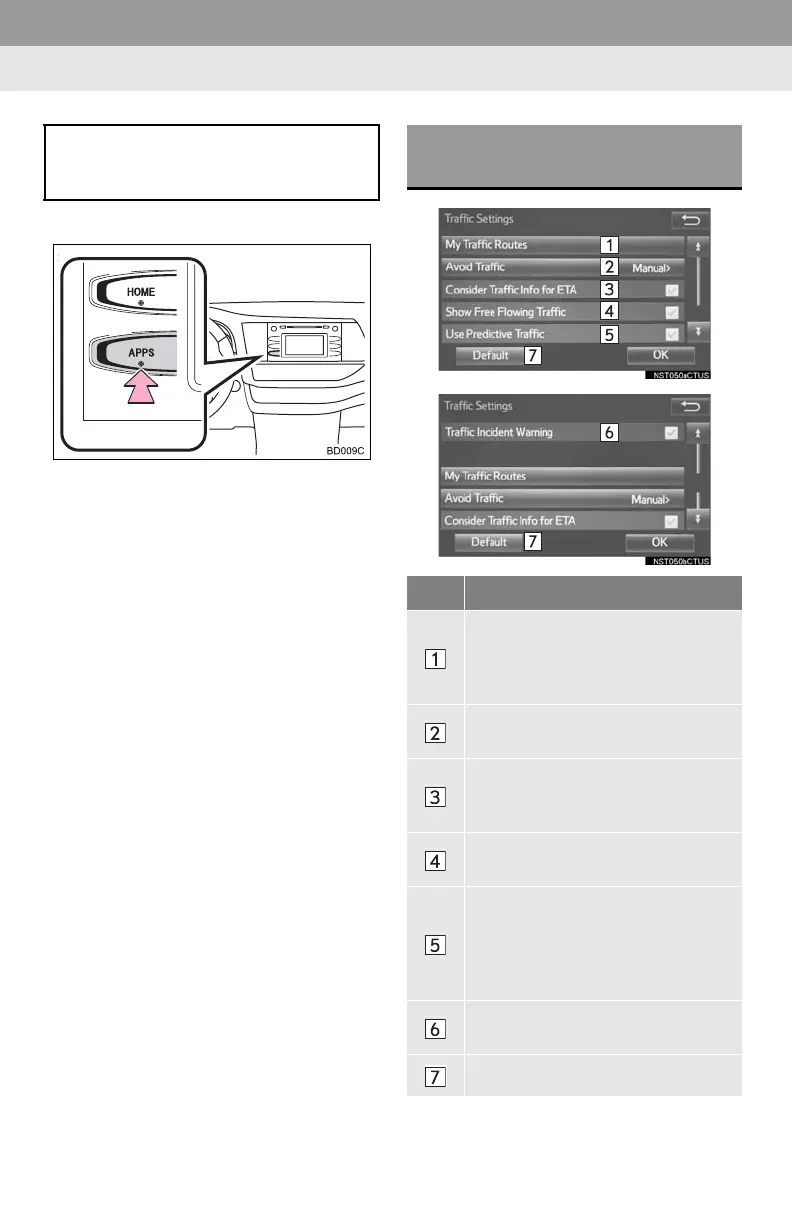316
5. SETUP
2. TRAFFIC SETTINGS
1 Press the “APPS” button.
2 Select “Setup”.
3 Select “Traffic”.
4 Select the items to be set.
5 Select “OK”.
Traffic information such as traffic con-
gestion or traffic incident warnings can
be made available.
SCREEN FOR TRAFFIC
SETTINGS
No. Function
Select to set specific routes (such as
frequently used routes) on which
you wish to receive traffic informa-
tion. (P.318)
Select to set the avoid traffic func-
tion auto/manual. (P.317)
Select to set the usage of traffic in-
formation for the estimated arrival
time on/off.
Select to set the display of an arrow
of free flowing traffic on/off.
Select to set to on/off whether to
consider the predictive traffic infor-
mation (P.274) with estimated ar-
rival time and detoured route
search.
Select to set of traffic incident voice
warning on/off.
Select to reset all setup items.
