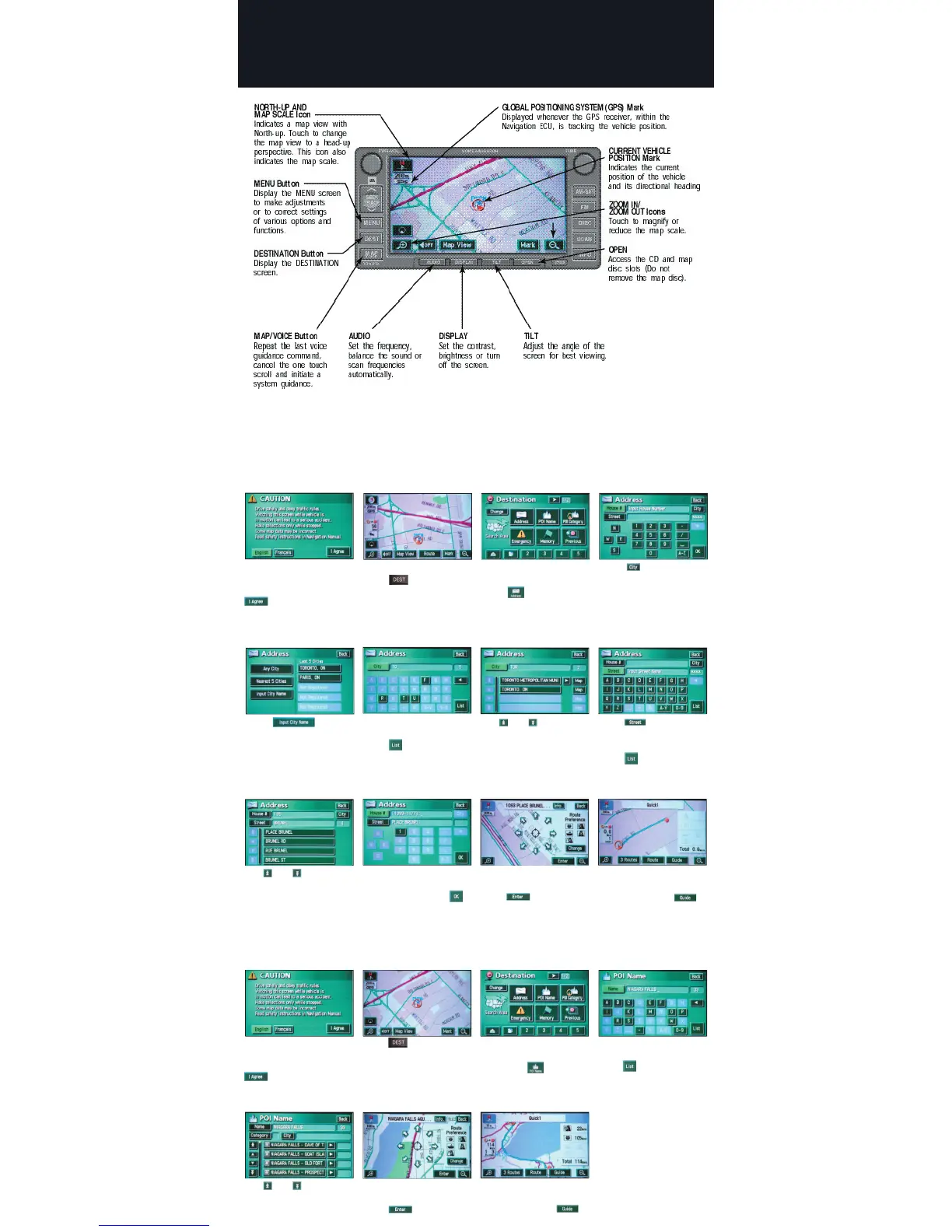Read the CAUTION
screen, select English or
French and then touch
.
Press
on the
navigation face plate.
Make sure that you are in
the desired search area,
then touch
to access
the POI screen.
Read the CAUTION
screen, select English or
French and then touch
.
The map screen appears.
Press
on the
navigation face plate.
Make sure that you are in
the desired search area.
Touch to access the
ad dress input screen.
Touch
to display the
city selection pref er ence
screen.
Touch
to
input the city name or
select from a previously
reg is tered city.
Input the city name using
the letter keys and then
touch
.
Use
and to scroll
up and down. Touch the
desired city.
Input the POI name using
the letter keys and then
touch
.
Use
and to scroll
up and down. Touch the
desired selection.
Select the desired route
preference and then
touch
.
Touch . Input the
street name using the
letter keys and then
touch .
DESTINATION INPUT
POINT OF INTEREST (POI) INPUT
step
4
step
3
step
2
step
5
step
8
step
7
step
6
step
1
step
1
step
4
step
3
step
2
step
5
step
7
step
6
Toyota Navigation System
Use and to scroll
up and down. Touch the
desired street.
step
9
step
12
step
11
step
10
Input the street address
number using the number
keys and then touch .
Select the desired route
preference and then
touch .
The system will begin
searching the route. Once
completed, touch
and begin to drive.
The system will begin
searching the route. Once
completed, touch
and begin to drive.
