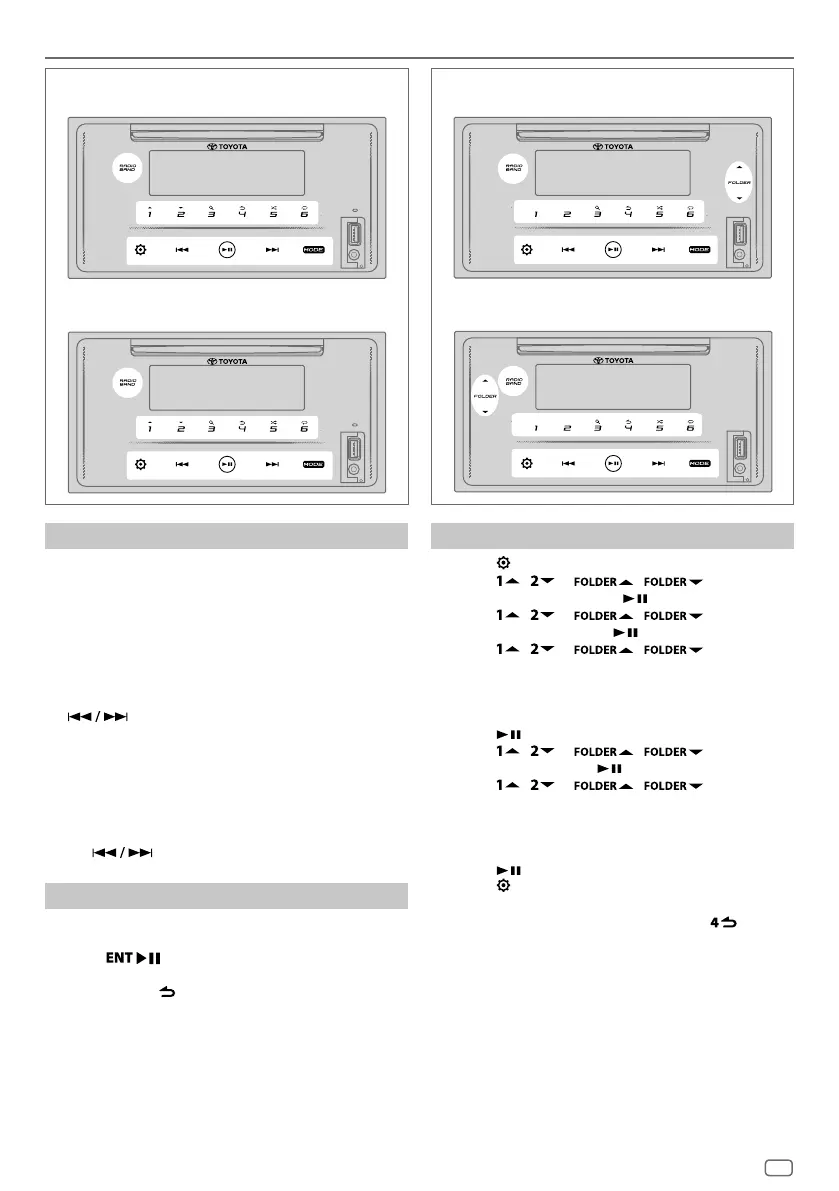ENGLISH
19
Data Size: A5P (148 mm x 210 mm)
Book Size: A5P (148 mm x 210 mm)
RADIO
Search for a station
1
Touch MODE repeatedly to select RADIO (or press
MODE repeatedly on the remote control).
• While in other sources than RADIO, touching
RADIOBAND enters RADIO directly.
2 Touch RADIOBAND repeatedly (or press FM/AM on
the remote control) to select FM1/FM2/AM.
3 Touch S/T to search for a station manually.
(or)
Touch and hold S/T (or press and hold
on the remote control) to search for a
station automatically.
• To store a station:
Touch and hold one of the number buttons (1to6).
• To select a stored station:
Touch one of the number buttons (1to6) (or press one
of the number buttons (1to6) on the remote control /
press
on the remote control).
Direct Access Tuning (using the remote control)
1
Press DIRECT to enter Direct Access Tuning.
2 Press the number buttons to enter a frequency.
3 Press to search for a station.
• To cancel, press
or DIRECT.
• If no operation is done for 10seconds after step
2,
Direct Access Tuning is automatically canceled.
Other settings
1
Touch to enter [
FUNCTION
].
2 Touch / or / to select
[RADIO SETTING]
, then touch .
3 Touch / or / to select
[AUTO PRESET]
, then touch .
4 Touch / or / to select
[YES]
or
[NO]
.
[YES]
: Automatically starts memorizing 6 stations with
good reception into the number buttons (1 to 6).
[NO]
(default): Cancels.
5 Touch to confirm.
6 Touch / or / to select
[MONO SET]
, then touch .
7 Touch / or / to select
[ON]
or
[OFF]
.
[ON]
: Improves the FM reception, but the stereo effect
may be lost.
[OFF]
(default): Cancels.
8 Touch to confirm.
9 Touch to exit.
To return to the previous setting item, touch
.
2Din CD Premium Audio (Models with Bluetooth features)
Left-hand drive model:
Right-hand drive model:
2Din CD Basic Audio (Models without Bluetooth features)
Left-hand drive model:
Right-hand drive model:
JS_KWD_DPXGT702L_A9_EN_15.indd 19JS_KWD_DPXGT702L_A9_EN_15.indd 19 2/12/2019 11:09:50 AM2/12/2019 11:09:50 AM
