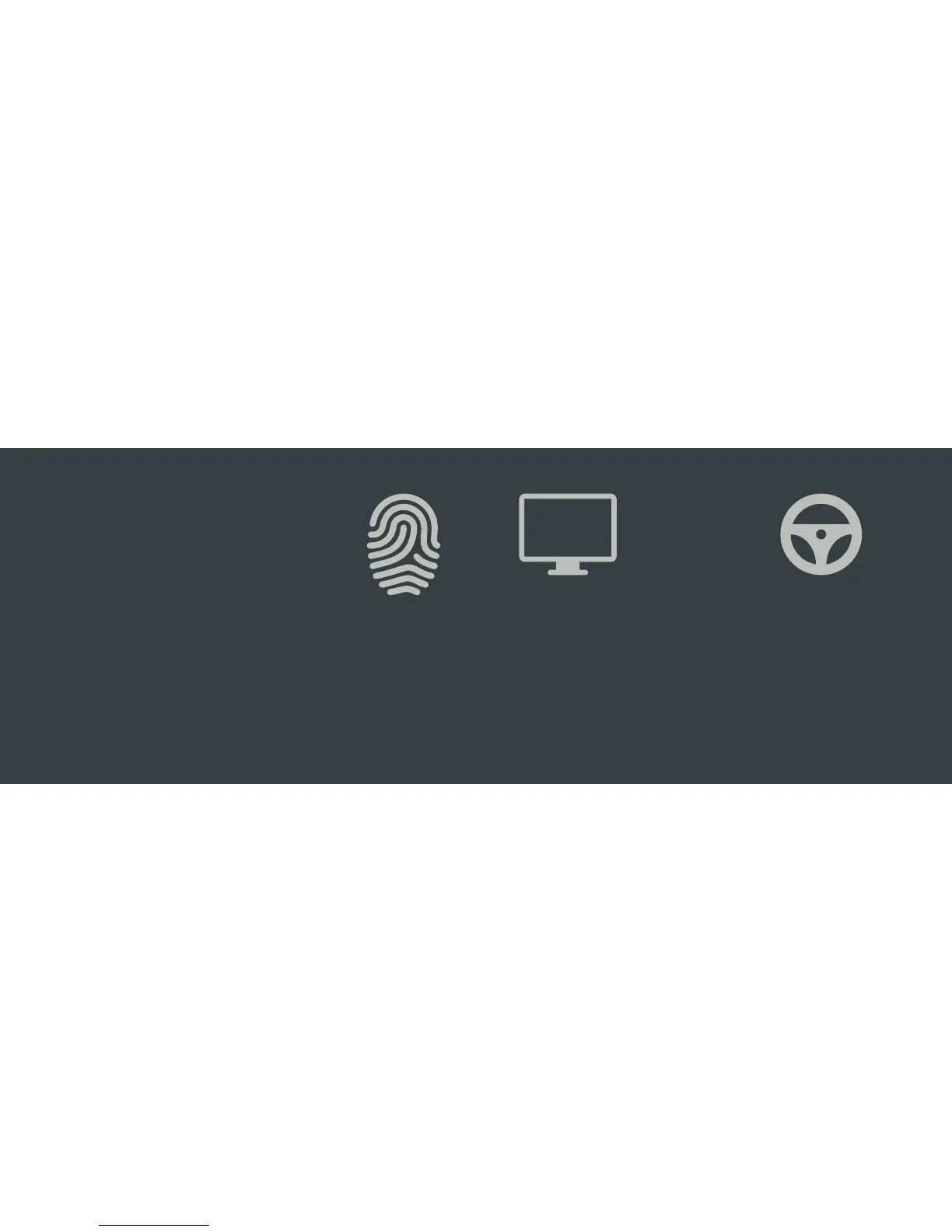Registering your Touch 2
or Touch 2 with Go [Plus]
If you have Toyota Touch 2 with
Go or Go Plus, you have access to
a range of additional connected
services and a free one-year
subscription to the mobility pack.
This includes access to Toyota Real
Time Trac, Google Street View
™
,
Parking information, local Online
search and a range of useful apps.
With Go Plus you also have 3 years
of map updates.
To activate and access these
services you need to set-up an
account and register your device.
On the computer:
1. Create an account on
www.toyota.co.uk/mytoyota
2. When your account has been
successfully created you will
receive a conrmation email.
In the car:
3. Pair and connect your phone to
your Touch 2 device (page 10)
4. Press the Toyota Online button
on your Touch 2
5. Press Connectivity and enter
your Username and Password
6. You can now use your Touch 2.
To make the most of your Toyota Touch 2 you will need
to set-up an online account and register the device.
08 09
Need more help?
Click the play icon.
