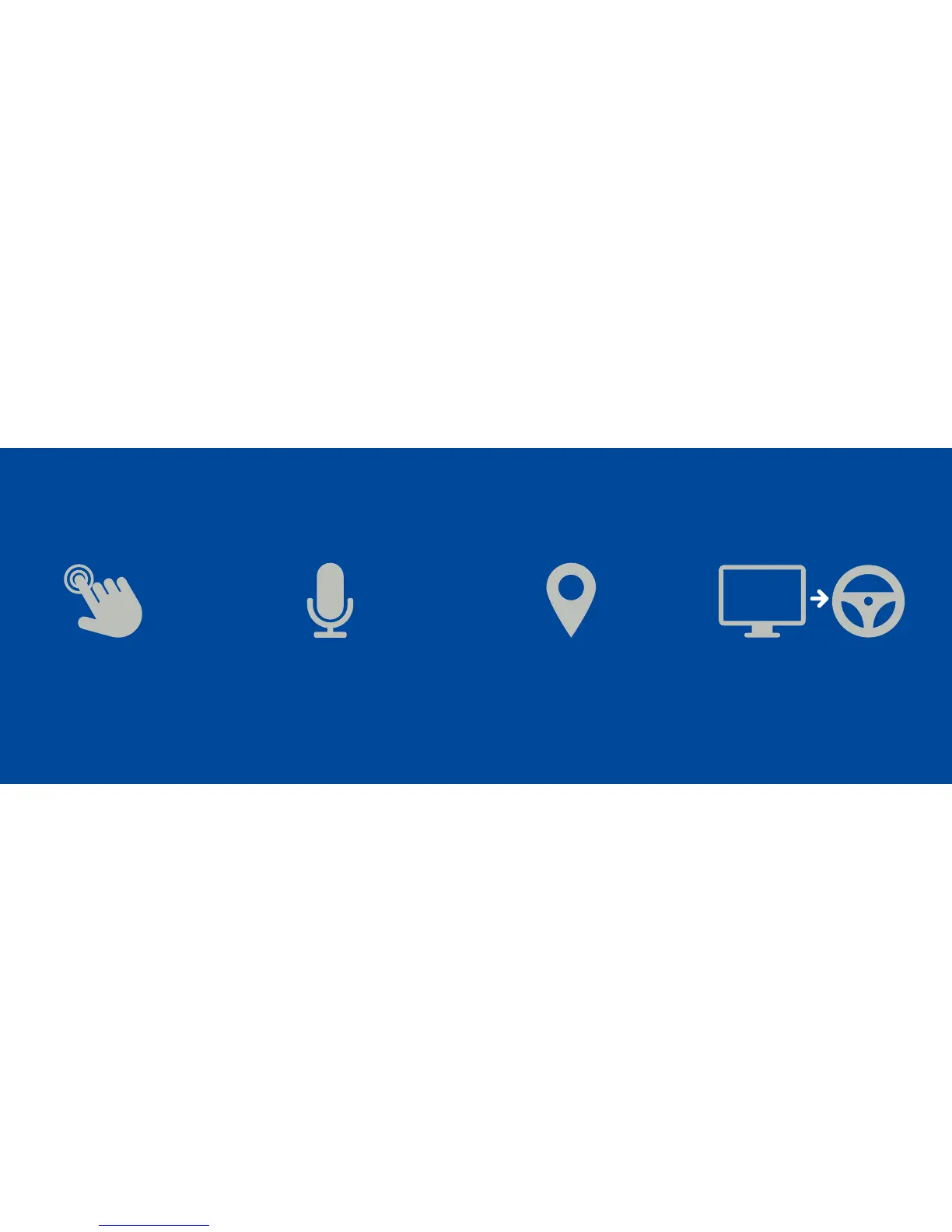Point of Interest (POI):
Allows you to select a point
of interest via the POI tab.
Search for a POI at your current
location or your nal destination.
Pick from 3 route options to
begin navigation.
Send address to car
Enables you to select an address
or POI on your computer and send
it to your car via your phone’s
Bluetooth. Log in at:
www.toyota.co.uk/mytoyota
Satellite Navigation with
Touch 2 with Go [Plus]:
Manual address entry
Allows you to enter a destination
via the Address tab using a post
code or full address. Pick from 3
route options to begin navigation.
Address by Voice control
*
Speak a destination via the
voice control button on your
steering wheel. Pick from 3
route options to begin navigation
†
.
Push the Map/Nav button to
display the map on screen
and use the Nav button on
the touch screen for the
Navigation menu.
16 17
*Touch 2 with Go Plus only
†
Select Show route alternatives in navigation settings
Need more help?
Click the play icon.
Need more help?
Click the play icon.
