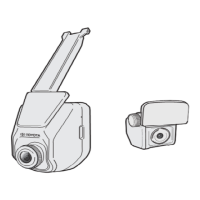8. Wireless CarPlay Connection Method
Select “Bluetooth”
Step 1
Check the Bluetooth Device
name as “CAR-BT-xxxx"
Step 2
Turn on WIFI and keep it on,
then back to Bluetooth to
connect CarPlay
Step 3
Select Bluetooth Device name
as"CAR-BT-XXX"-Pair-Use
CarPlay while that pop up a
request window
Step 4
Wired Connection Method:
Connect the phone cable with the original car, and then Click “Use CarPlay" in the pop up window.
