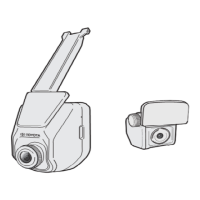9. Apple Wireless Screen Mirroring
Select “Airplay”
Step 1
Turn on the phone, select the
“Wireless LAN" option, the
search bar will show the
“CAR-WIFI-XXX" and click the
link, the password is 66668888
Step 2
After the carplay wifi connection
is successful, return to the main
interface of phone, open the
shortcut menu page, select
“Screen Mirroring" and turn on
Step 3
After the mobile phone
“Screen Mirroring" is
turned on, select “Airplay"
to complete the wireless
Screen Mirroring
Step 4
