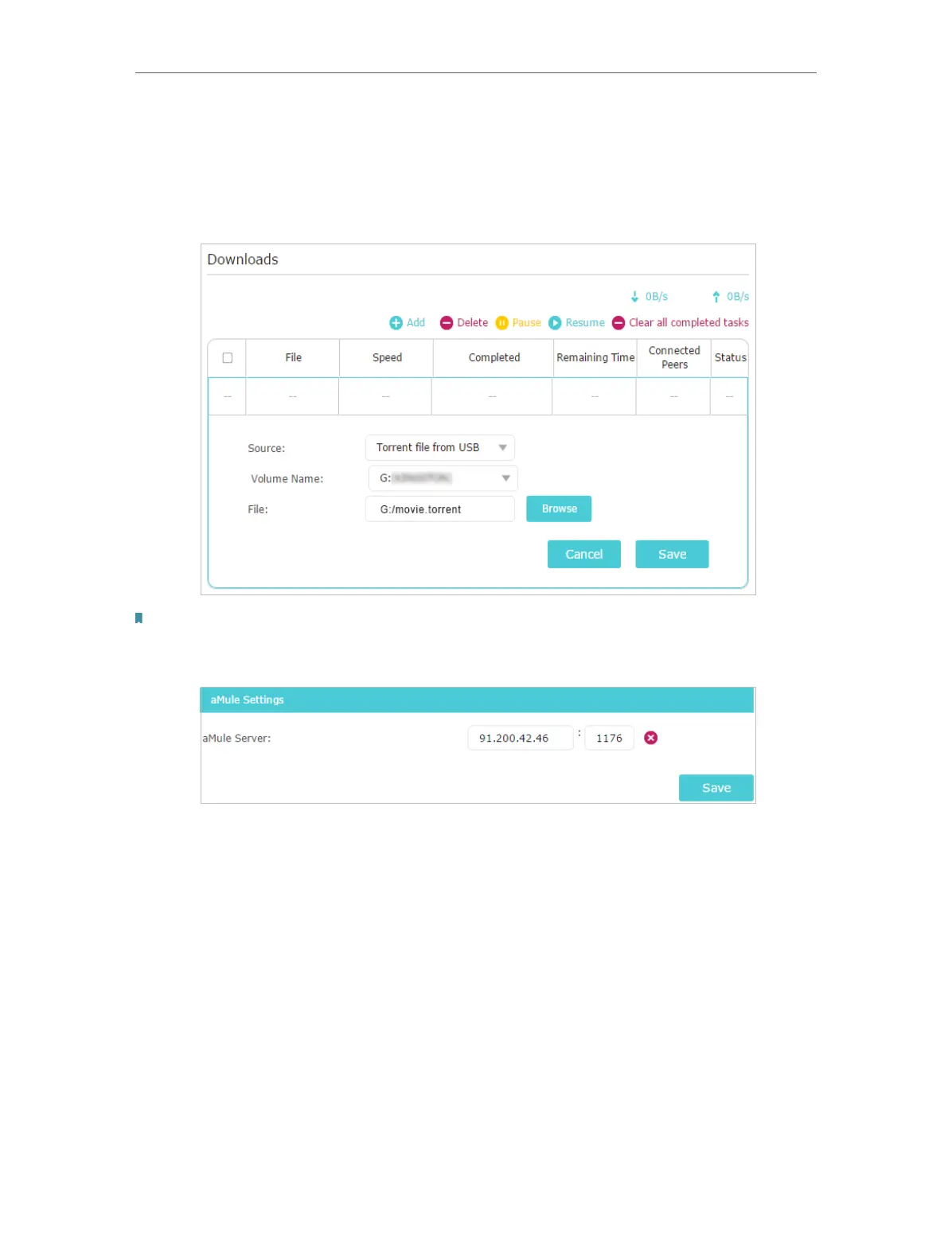48
Chapter 9
USB Settings
• Maximum Number of Active Downloads: Enter a value between 1 and 10 to set
the maximum number of active downloads.
6. Click Add, then select the source of your download. If it is a torrent file, select its
location; if it is a URL, enter it. Click OK.
Note:
If the source is a URL for aMule, click Advanced in the Offline Download section and specify the aMule server IP address
and port number, and then click Save.