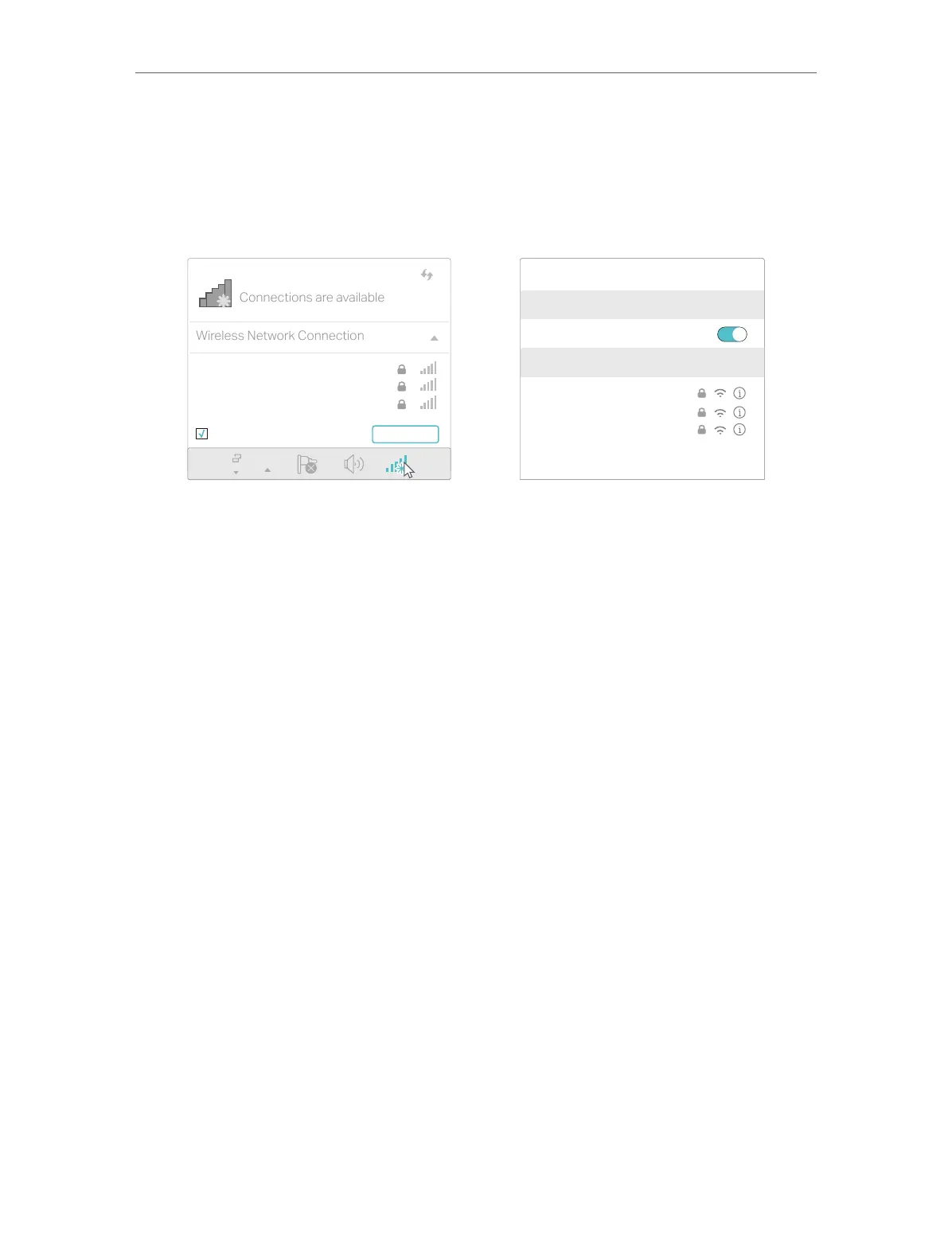9
Chapter 2
Connect the Hardware
1 ) Find the SSIDs (Network Names) and Wireless Password printed on the label at
the bottom of the router.
2 ) Click the network icon of your computer or go to Wi-Fi Settings of your smart
device, and then select the SSID to join the network.
Connections are available
Wireless Network Connection
TP-Link_XXXX
TP-Link_XXXX_5G
TP-Link_XXXX_6G
Connect automatically Connect
Wi-Fi
Wi-Fi
TP-Link_XXXX
TP-Link_XXXX_5G
TP-Link_XXXX_6G
CHOOSE A NETWORK...
Other...
< Settings
OR
Smart DeviceComputer
