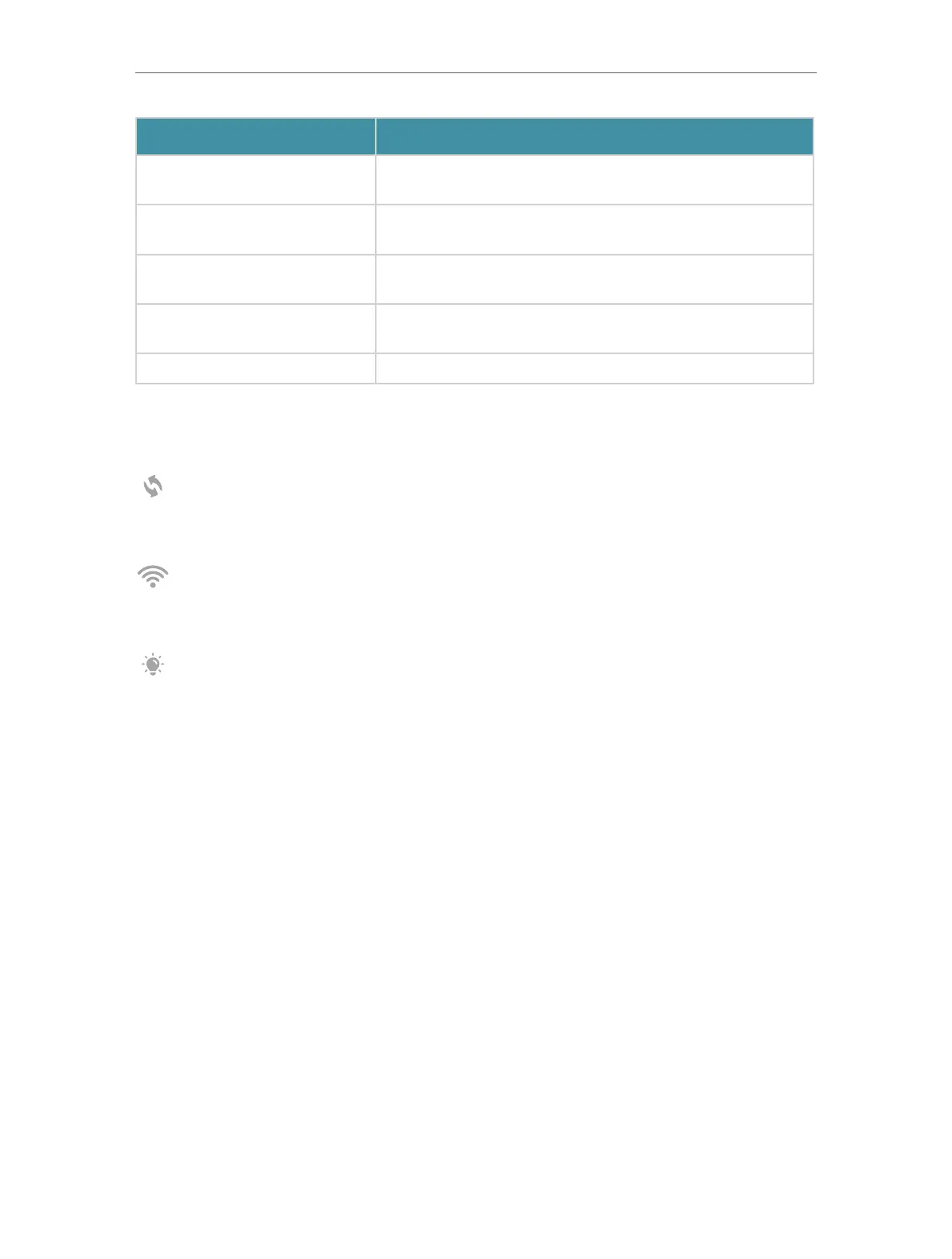5
Chapter 1
Get to Know About Your Router
Status Indication
Blinking
Top 10 LEDs
Establishing a WPS connection.
Solid
LED Exclamation Point
The router is disconnected from the internet.
Blinking
LED Exclamation Point
The router is disconnected from the internet, and Wi-Fi is off.
Blinking
All LEDs
Wi-Fi is off.
Off Power is off or the LED is turned off.
Buttons
Three physical buttons are located on the front of the router.
Press the WPS button, and immediately press the WPS button on your client device to
start the WPS process.
Press and hold this button for about 2 seconds to turn on or off the wireless function
of your router.
Press the LED button to turn on or off the LED of your router.