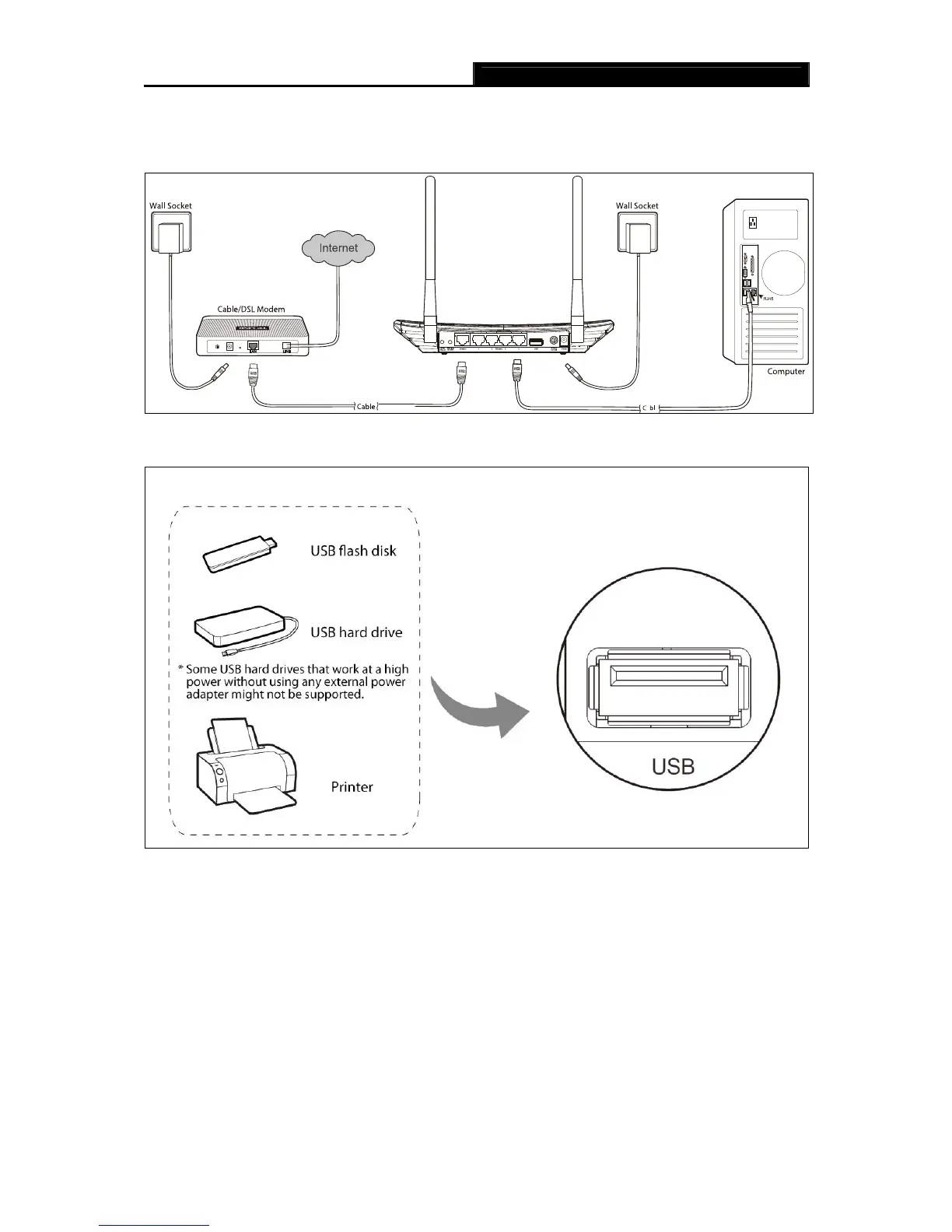Archer C2 AC750 Wireless Dual Band Gigabit Router
- 8 -
power on the router, please make sure your computer is NOT connected to any other
wireless network.)
Figure 2-1 Hardware Installation
Figure 2-2 USB Installation
Note:
If you want to use the router to share files or printer, plug the USB storage device to the USB port
or connect the printer to the router with a matching cable.