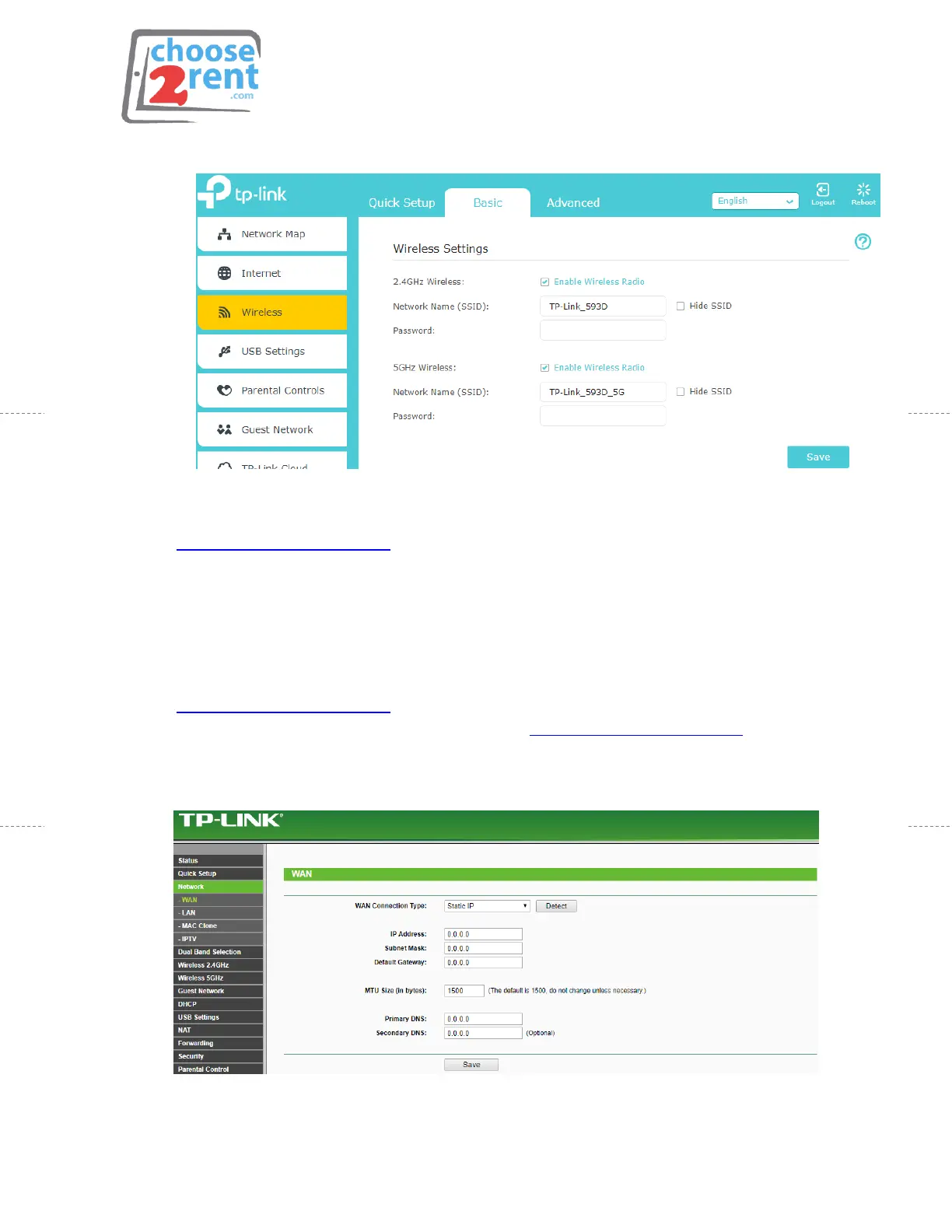page 2 of 3
4. At the login page enter User: admin | Password: admin
5. On the left panel select Wireless
6. Check the box next to Enable Wireless Radio
7. Confirm Wirelsss network Name (you may change to copy
www.choose2rent.com)
8. Ensure Password matches Event001
9. Press SAVE (setting will not take place until you restart the router)
Set Static WAN IP
Interface Version 2/3
1. Connect your laptop to LAN port 1-4 or WiFi SSID
www.choose2rent.com
2. (optional) Connect iPad to WiFi SSID www.choose2rent.com
3. Open a web broswer and enter tplinklogin.net or 192.168.0.1
4. At the login page enter User: admin | Password: admin
5. On the left panel select Network
