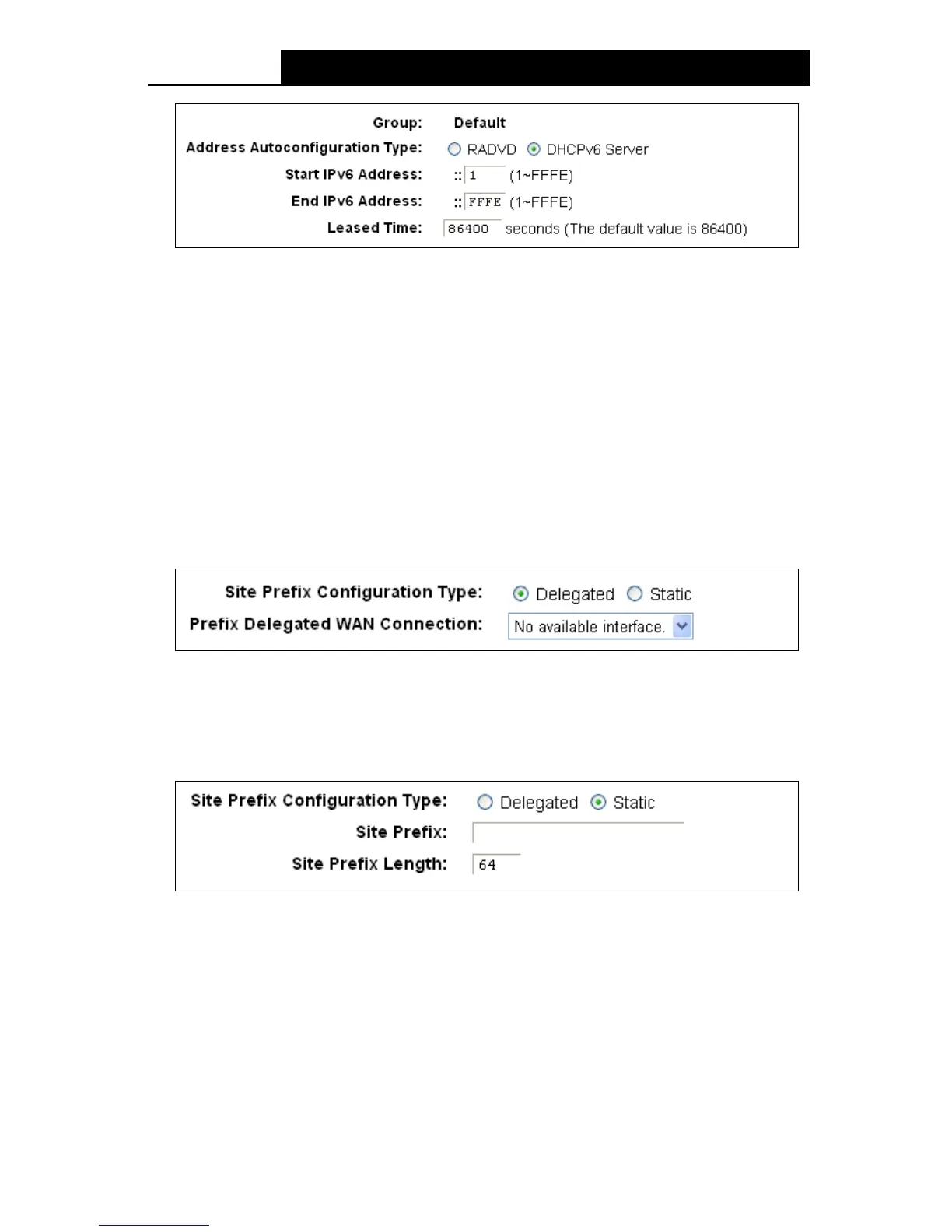Figure 4-15
• Start IPv6 Address: Enter a value for the DHCPv6 server to start with when issuing IPv6
addresses.
• End IPv6 Address: Enter a value for the DHCPv6 server to end with when issuing IPv6
addresses.
• Leased Time: The Leased Time is the duration in which a DHCP client can lease its
current dynamic IPv6 address assigned by the modem router. After the dynamic IPv6
address has expired, the user will be automatically assigned a new dynamic IPv6
address. The default is 86400 seconds.
Site Prefix Configuration Type: Select a type to assign prefix to IPv6 addresses. Delegated
and Static are provided.
1) If Delegated is selected, please complete the following parameters.
Figure 4-16
• Prefix Delegated WAN Connection: Select a WAN connection form the drop-down list
to assign prefix.
2) If Static is selected, please complete the following parameters.
Figure 4-17
• Site Prefix: Enter a value for the site prefix.
• Site Prefix Length: Enter a value for the site prefix length.
Click the Save button to save the settings.
4.5.5 MAC Clone
Choose menu “Network”“MAC Clone”, you can configure the MAC address of the WAN
Interface as shown below.
30