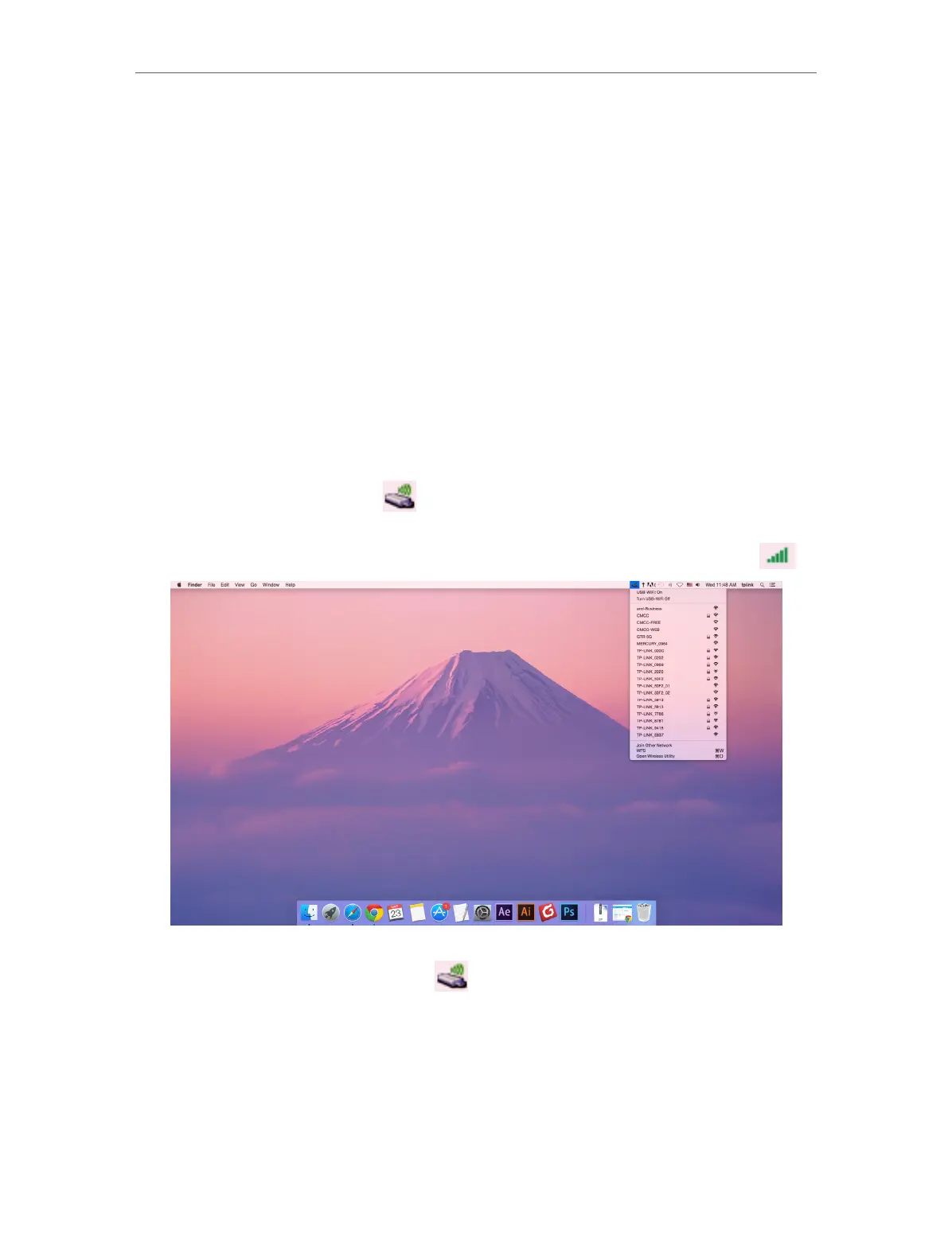12
Chapter 4
Mac OS X
4. 2. Join a Wireless Network
There are two options of using the adapter to join a Wi-Fi network.
Option 1: TP-Link Utility
TP-Link Utility lets you easily connect the adapter to a Wi-Fi network and manage
the adapter.
Option 2: WPS (Wi-Fi Protected Setup)
WPS (Wi-Fi Protected Setup) is a network security standard for easily adding
computers and other devices to a home network. Use this method if your
wireless router or access point supports WPS.
4. 2. 1. TP-Link Utility
Option 1
Click the TP-Link Utility icon on the menu bar, and choose a Wi-Fi network
from the list. Enter the password when prompted.
When you are connected to the internet, the network icon will change to .
Option 2
1. Click the TP-Link Utility icon on the menu bar, and then click Open
Wireless Utility at the bottom of the network list.
2. Select the network you want to join from the list and enter the password
when prompted. Click Join.