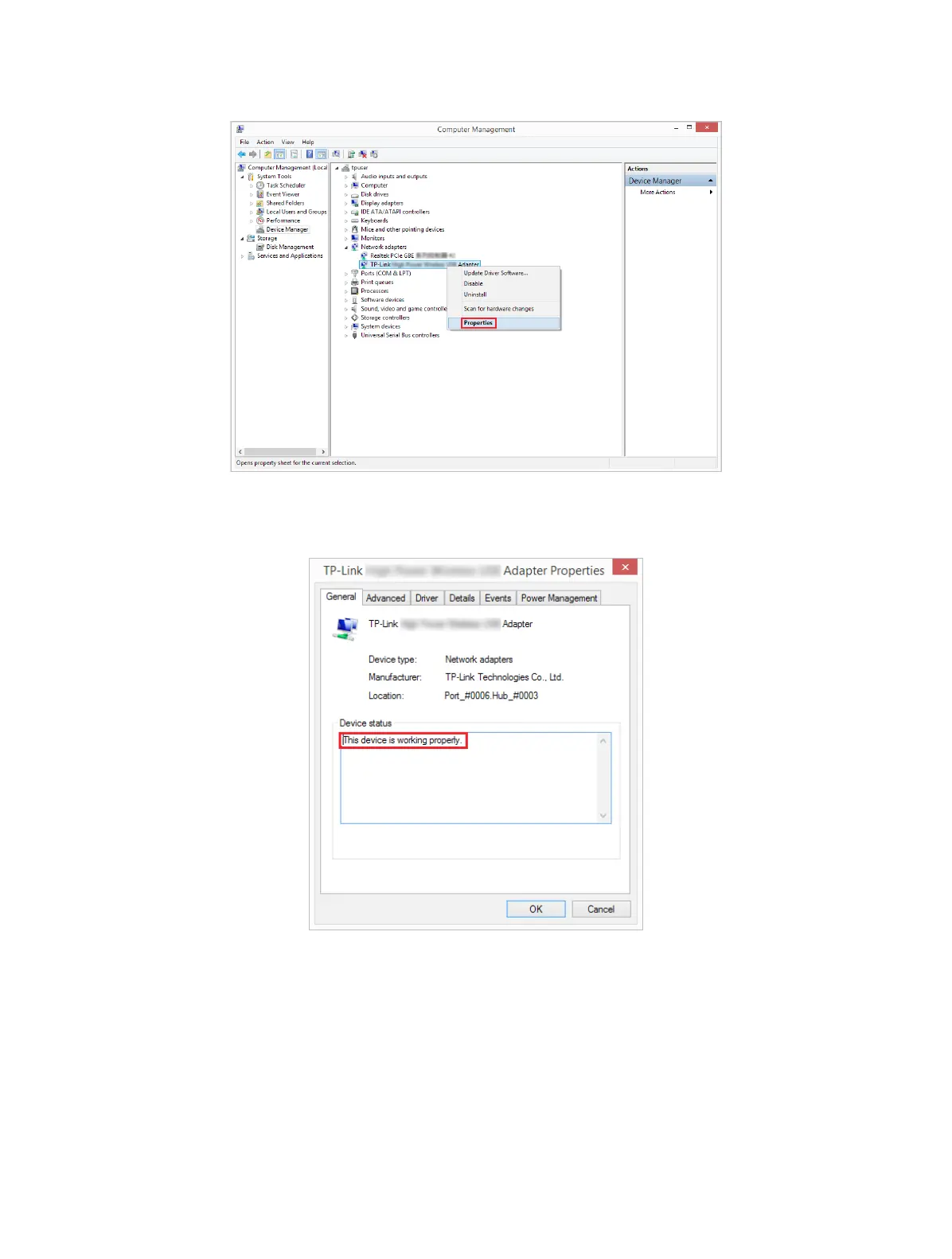19
3. If you can see “This device is working properly.” in the red box, you have already
installed the driver successfully.
T3. What should I do if can’t connect to the Wi-Fi after installing the
driver?
• Refer to T2 to check if you have installed the driver for your adapter successfully .
• Make sure the adapter is securely connected to the computer.
• Disable the antivirus software and firewall, then try again.
• Try a different USB port on the computer.
• Restart your computer and try again.
