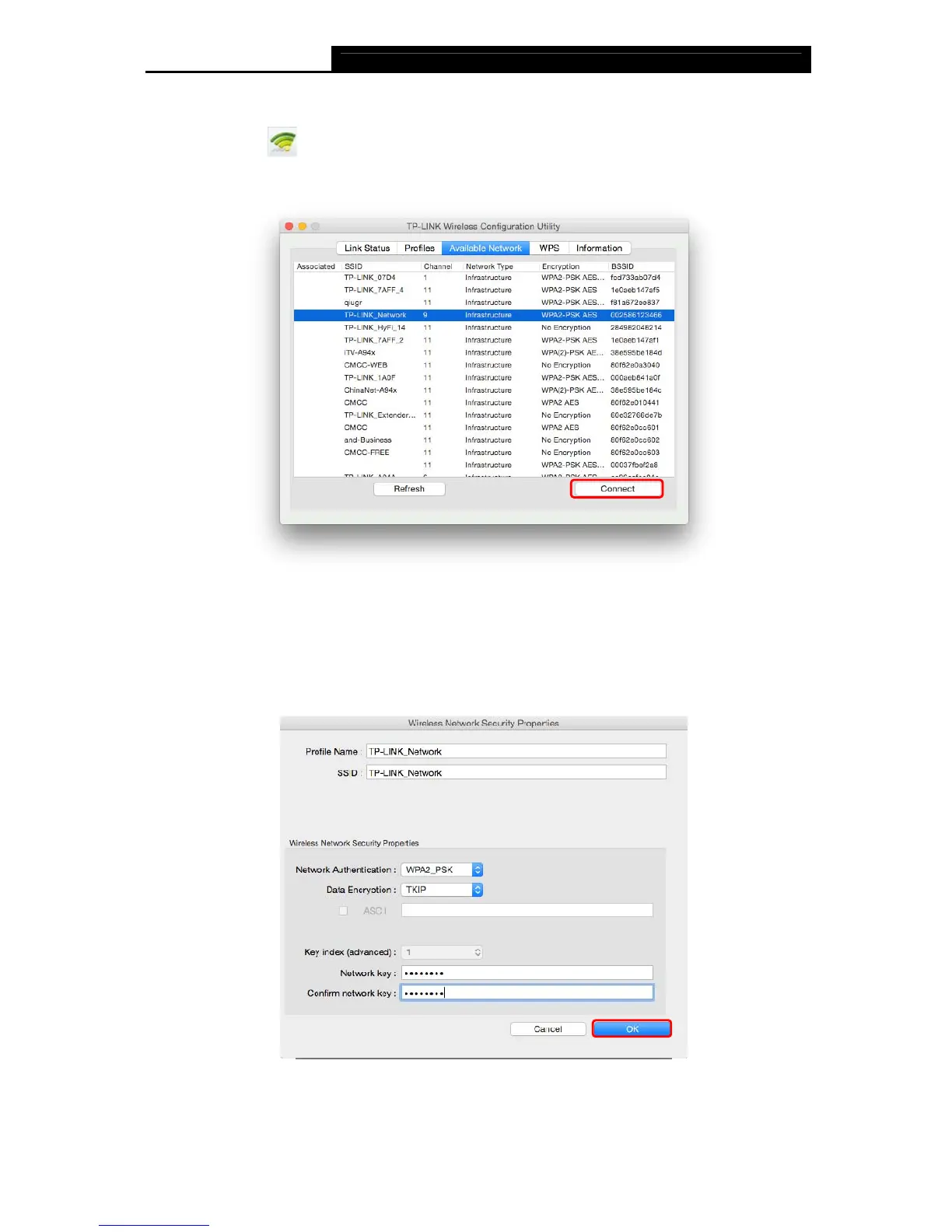Archer T9UH AC1900 High Gain Wireless Dual Band USB Adapter User Guide
11
4.2.1 TP-LINK Utility
1. Double-click (TP-LINK Utility icon) and select Available Network tab. Then select
the network you want to join from the list and click Connect.
2. The wireless network security properties screen displays. If your network uses wireless
security, you will be prompted to enter the Wi-Fi password of the network in the blank field
next to Network key, and enter it again in the blank field next to Confirm network key.
Click OK.
