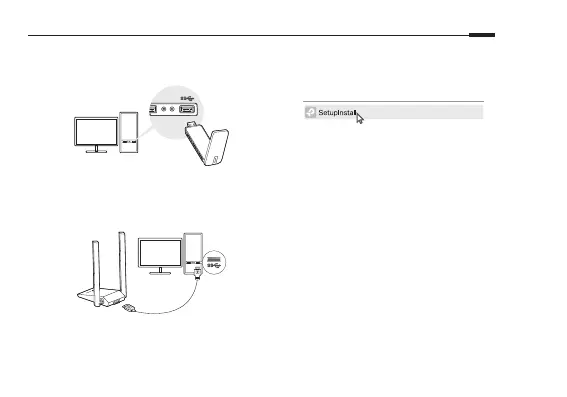01
English
1 Connect to a Computer
Option 1: Directly
Option 2: Via the USB Extension Cable (if provided)
2 Install Driver
a. Go to My Computer or This PC.
b. Double click the TP-Link disk then run
SetupInstall.exe to install driver.
Note:
Ifyoucannotndthesetupprogram,pleasedownloadthe
driver at www.tp-link.com/support.
3 Join a Wireless Network
a. Click the network icon on the taskbar.
b. Select your Wi-Fi network, click Connect and enter
the password when prompted
4 Troubleshooting
If you have problems during the installation, please refer
to the following online FAQs.
• Can’t nd the hardware version of the adapter:
https://www.tp-link.com/faq-46.html
• Can’t nd or connect to the wireless networks:
https://www.tp-link.com/faq-2253.html
• Can’t install the driver:
https://www.tp-link.com/faq-2252.html
