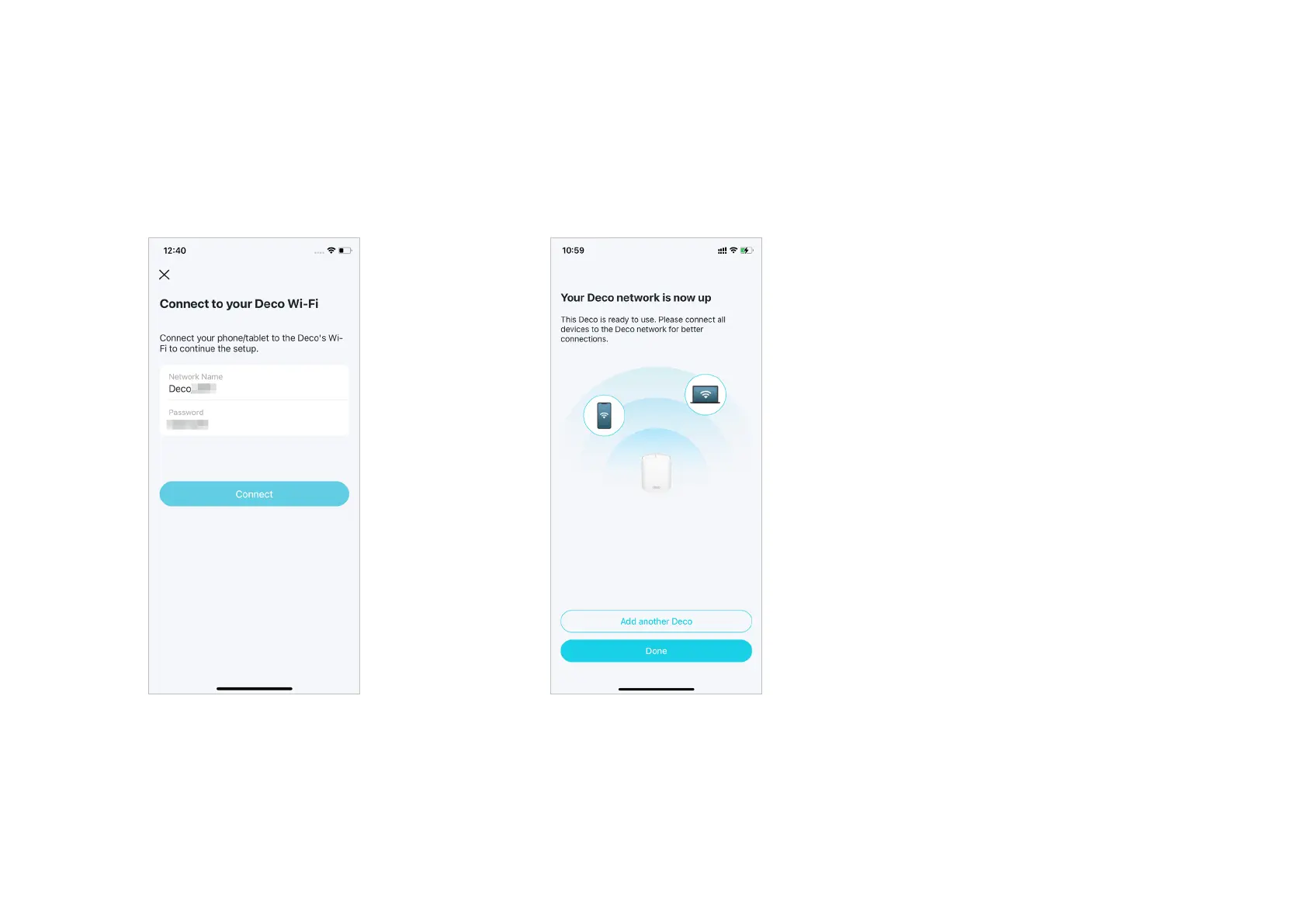6
11. Setup complete
Your Deco network is now up. You can connect
your devices to the Deco network. You can
also plug in the other included Decos, and
they will automatically join the network within 2
minutes.
10. Connect to your Wi-Fi network
Connect your phone/tablet to the Deco's
Wi-Fi.
