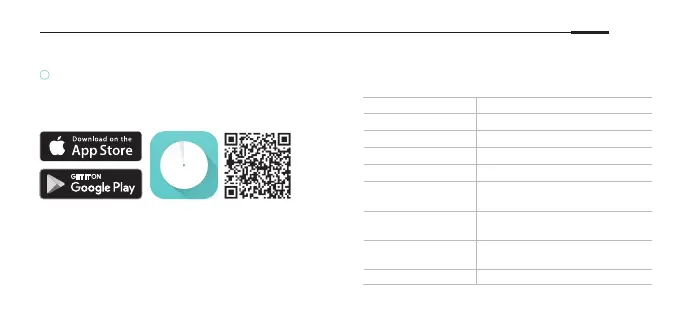1
LED Status
Each Deco has an LED light that changes color
according to its status. See the explanation below.
LED DECO STATUS
Pulse Yellow Deco is resetting.
Solid Yellow Deco is starting up.
Pulse Blue Deco is ready for setup.
Solid Blue Deco is setting up.
Pulse Green/
Pulse White
Deco is upgrading rmware.
Solid Green/
Solid White
Deco is all set up and
connected to internet.
Pulse Red
The satellite Deco is
disconnected from main Deco.
Solid Red Deco has an issue.
Getting Started
!
Please remain online (Wi-Fi or mobile data) throughout
the app download and login steps.
Download the TP-Link Deco app for iOS or Android.
The app will walk you through the setup.
English