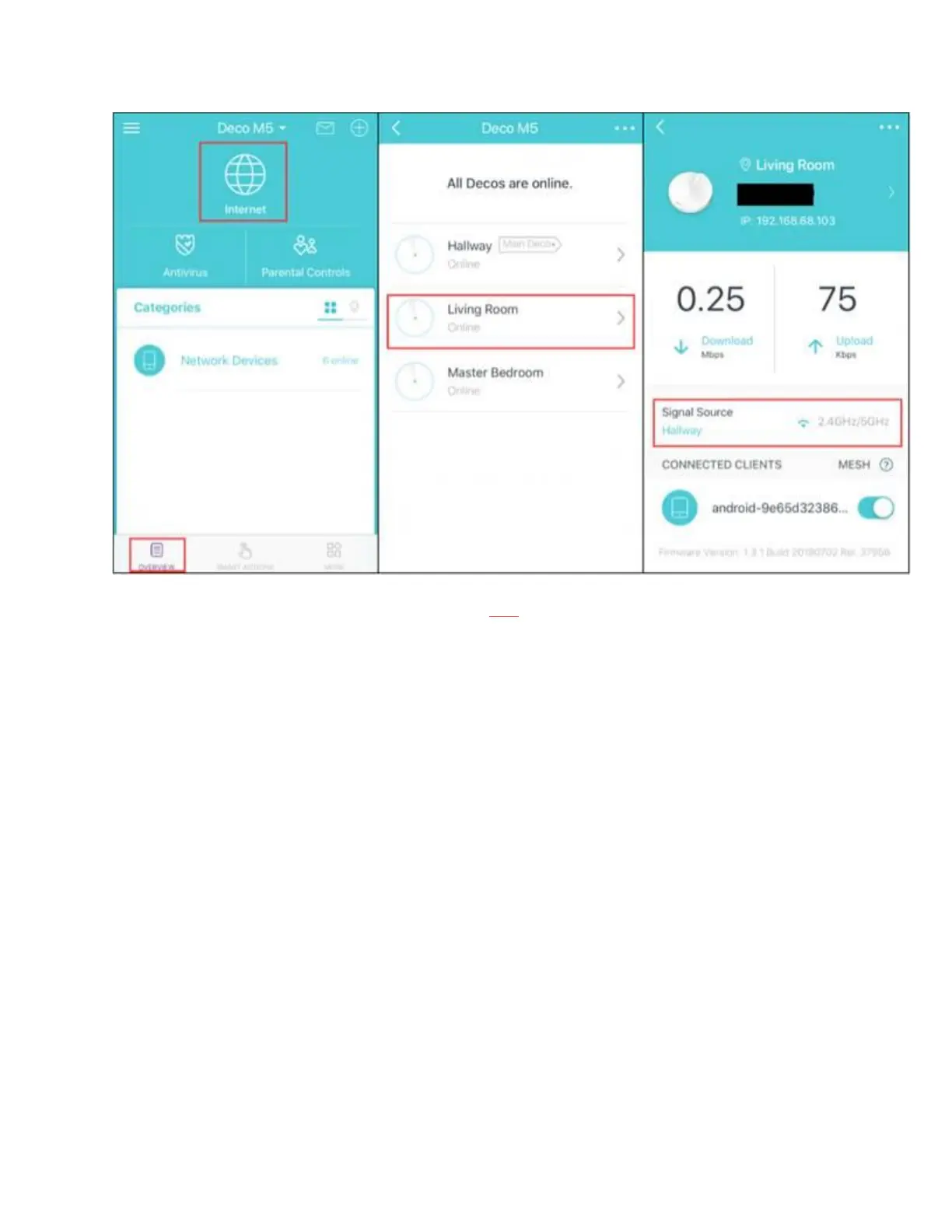3. Place your Satellite Deco refer to the tips in the link for optimal performance.
4. If your house is designed with wired Ethernet, hardwiring your Decos is always an option.
As we know, the wired connection is more stable and faster than the wireless connection. Thus,
to provide a fast and reliable Wi-Fi network to your room, the wired connection is a good choice
if it’s available.
The internet connection is unstable or
suddenly stops working when connected to
the Deco network?
Troubleshooting