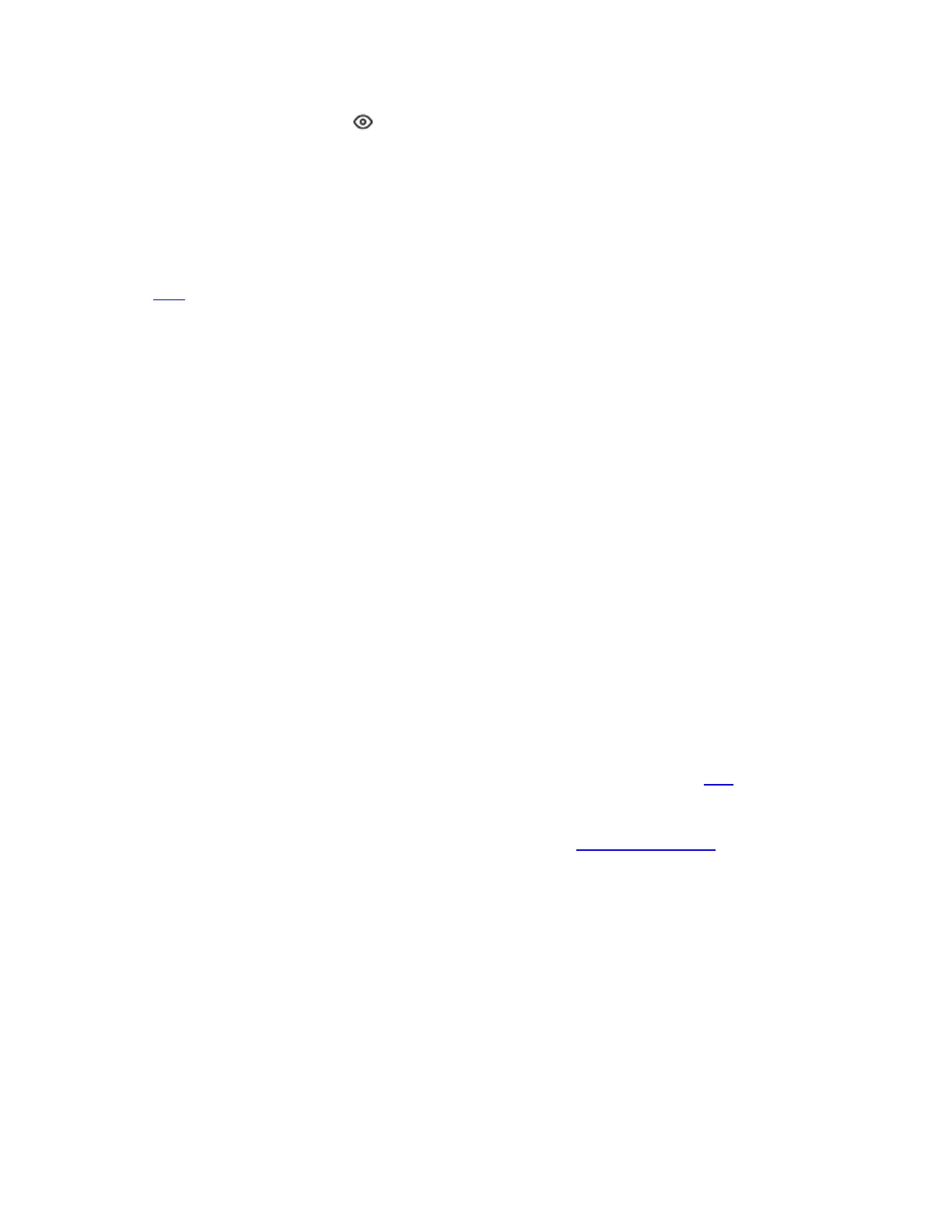Updated 10-20-2022 09:08:36 AM 329874
This Article Applies to:
If Deco units were working before but stopped working suddenly or the Deco network has an
unstable issue, please refer to the corresponding suggestions to troubleshoot.
Before troubleshooting, please ensure the Deco units are using the latest firmware version. If not,
click here to update.
Case 1. Main Deco drops out or lost internet suddenly.
1) Check if the modem is still working when the problem happens
Disconnect the main Deco from the modem, and then connect a computer to the same Ethernet
port on the modem with the same Ethernet cable. After that, check if the internet is available on
the computer.
If the computer has no internet access when connected to your modem directly, please contact
your ISP or modem support.
2) Check the LED status on the main Deco.
If the main Deco has a red LED(please record if it is solid red or flashing red), unplug the
Ethernet cable between the modem and main Deco, and then connect them again after 10
seconds, then please check if the issue can be resolved automatically.
If unplugging and plugging the Ethernet cable doesn’t help, please try to reboot the main Deco
and see if the internet will be back automatically(wait for about 3-5 minutes).
If still no luck, go to Deco APP -> More -> Advanced -> IPv4 to check the WAN IP address of
the Deco. If there is an IP address, but Deco has no internet access, refer to the link to change the
DNS server to 8.8.8.8 and 8.8.4.4 for a try.
If the above steps do not resolve your issue, please contact TP-Link Support and provide
the following information: (The more details you can provide, the faster we can locate your
issue.)
1. The results of the above troubleshooting steps
2. The LED status on Deco units when the problem happens. (Please distinguish solid red or
flashing red etc.)
3. How often does this issue happen?
4. How to recover the connection?