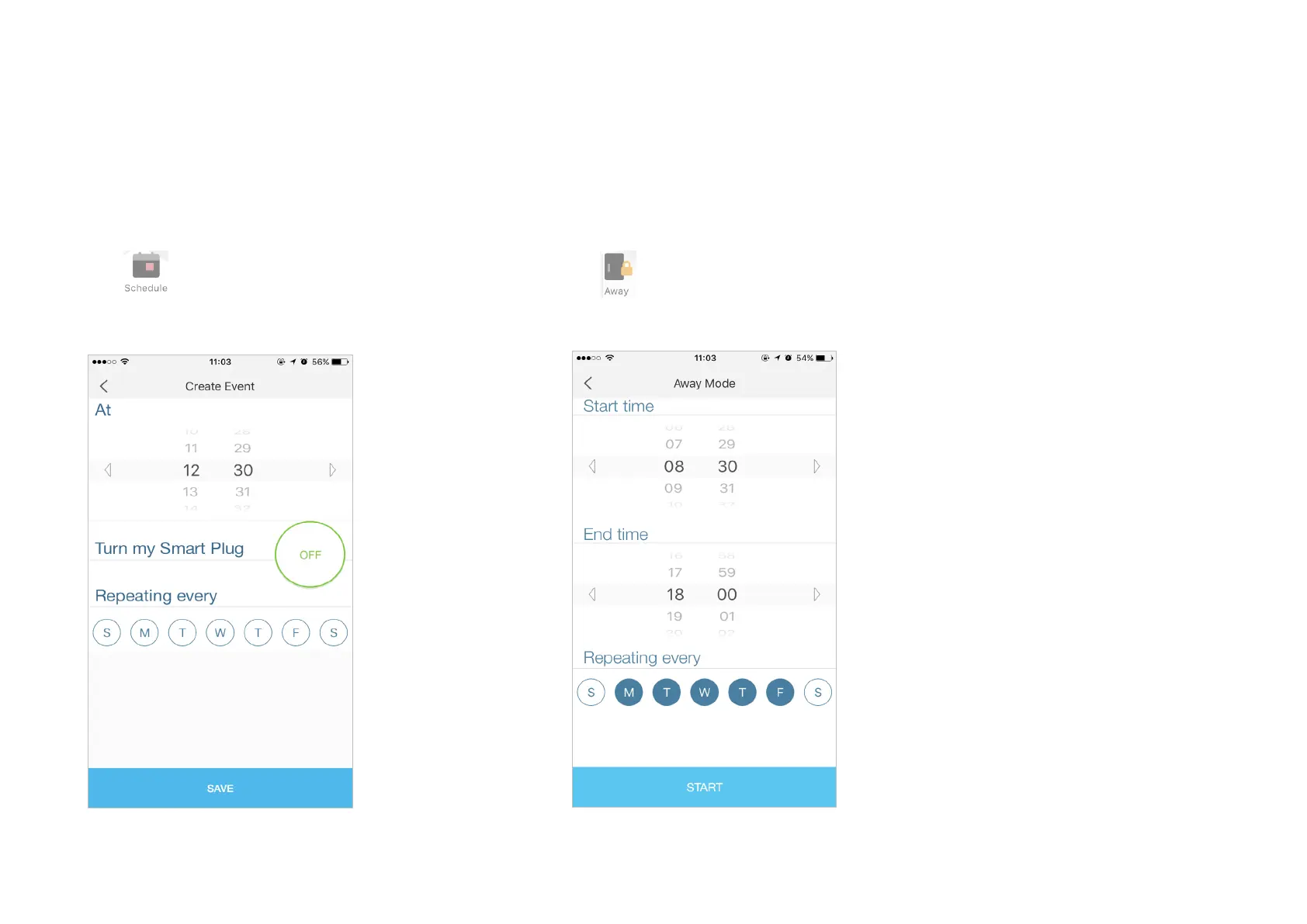6
Congure Your Smart Plug
On Device Status page, you can set Schedule, preset Away Mode, set Timer, check Usage and change the settings of your smart outlets.
Set Schedule
Tap to set a schedule for your smart
outlet to simplify your daily routine by creating
automatic On/O action.
Preset Away Mode
Tap to preset the Away Mode and your
smart outlet will be randomly turned on
/
off
during this time.