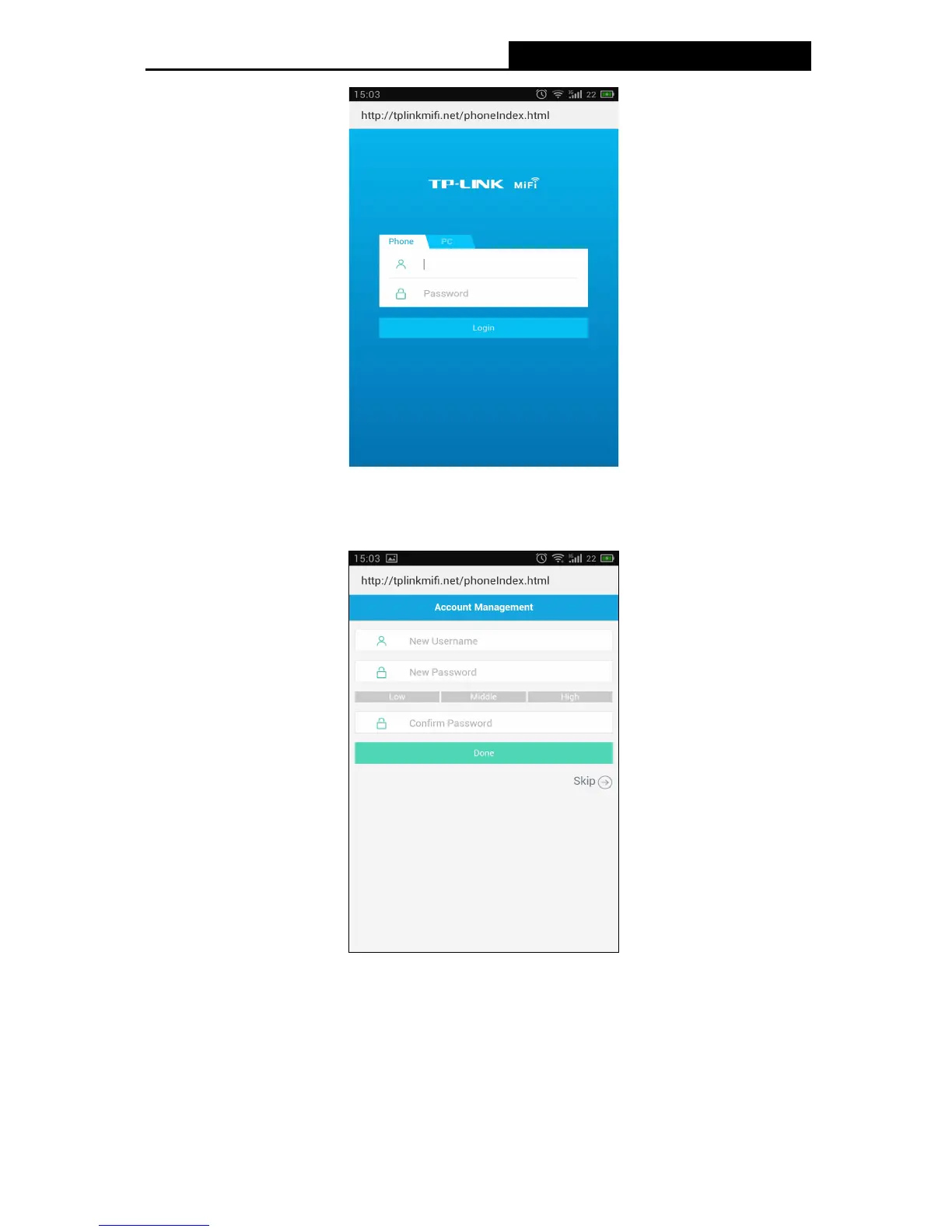-11-
2. After successful login, there will appear the following page. You can set up a new login
username and password on this page, and click Done to continue.
3. On the Wireless page, you can create a unique and easy-to-remember wireless network
name (SSID) as well as Wireless Password, or you can keep it default. Choose your region
from the drop-down list and choose the wireless band. Then click Done to save your
settings.
Note:
Wireless Band determines the frequency band that the radio will work on. There are two
bands you can choose: 2.4G or 5G. Please pick up suitable frequency band according to