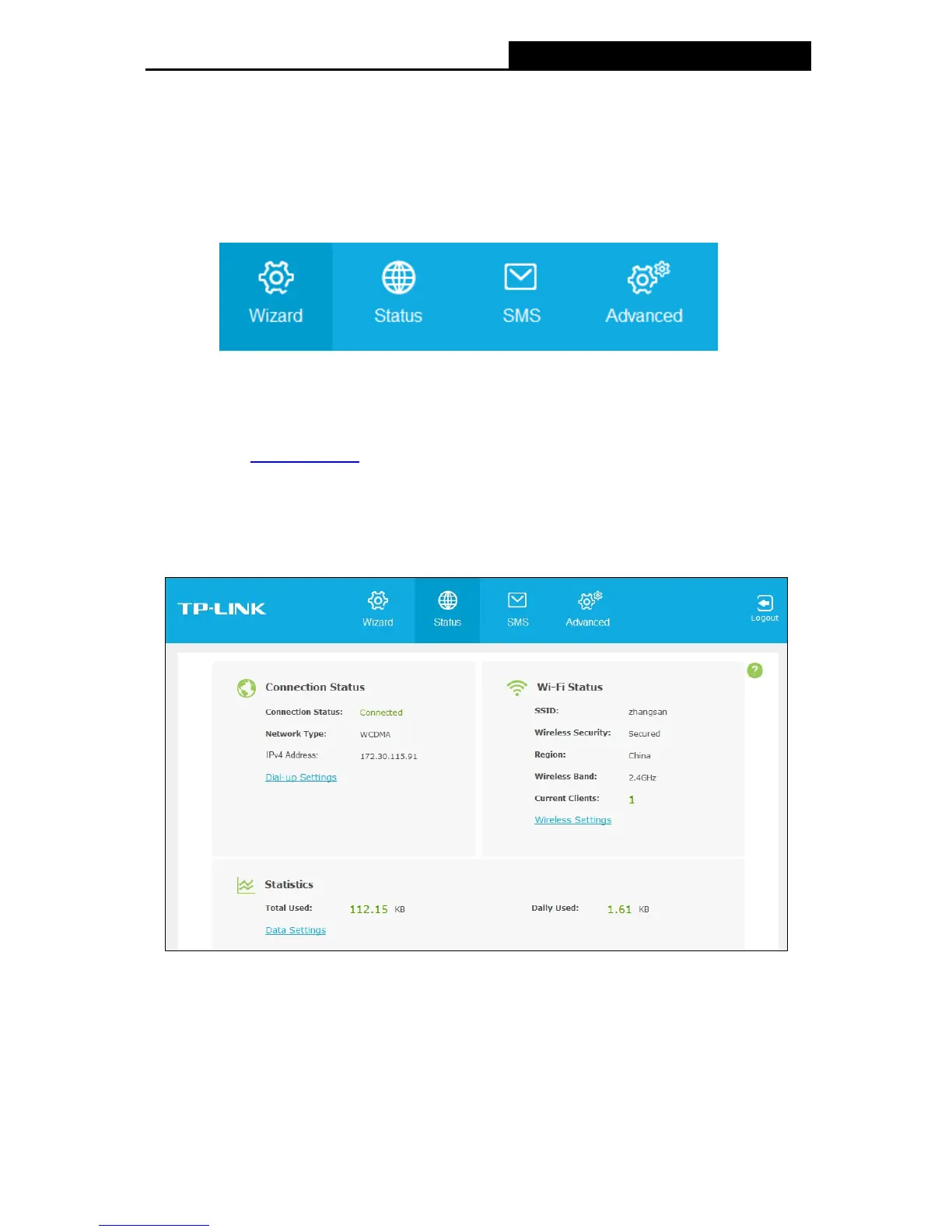-16-
Chapter 4. Device Configuration
After the successful login to the web-based management page of M7350, you will see the main
menu listing Wizard, Status, SMS and Advanced on the top. In the following parts, these items
will be explained in details, about their respective functions and configurations.
Figure 4-1 Main Menu
4.1 Wizard
Please refer to 3.4 Quick Setup.
4.2 Status
The Status page displays the current status information about the device. All information is
read-only.
Figure 4-2 Status
Connection Status: Displays the device's connection information, including the
connection status, network type (for connected state)/SIM card status (for disconnected
state) and IP address.
Wi-Fi Status: Displays the device's wireless information, including the SSID, wireless
security, region, wireless band, and current clients.