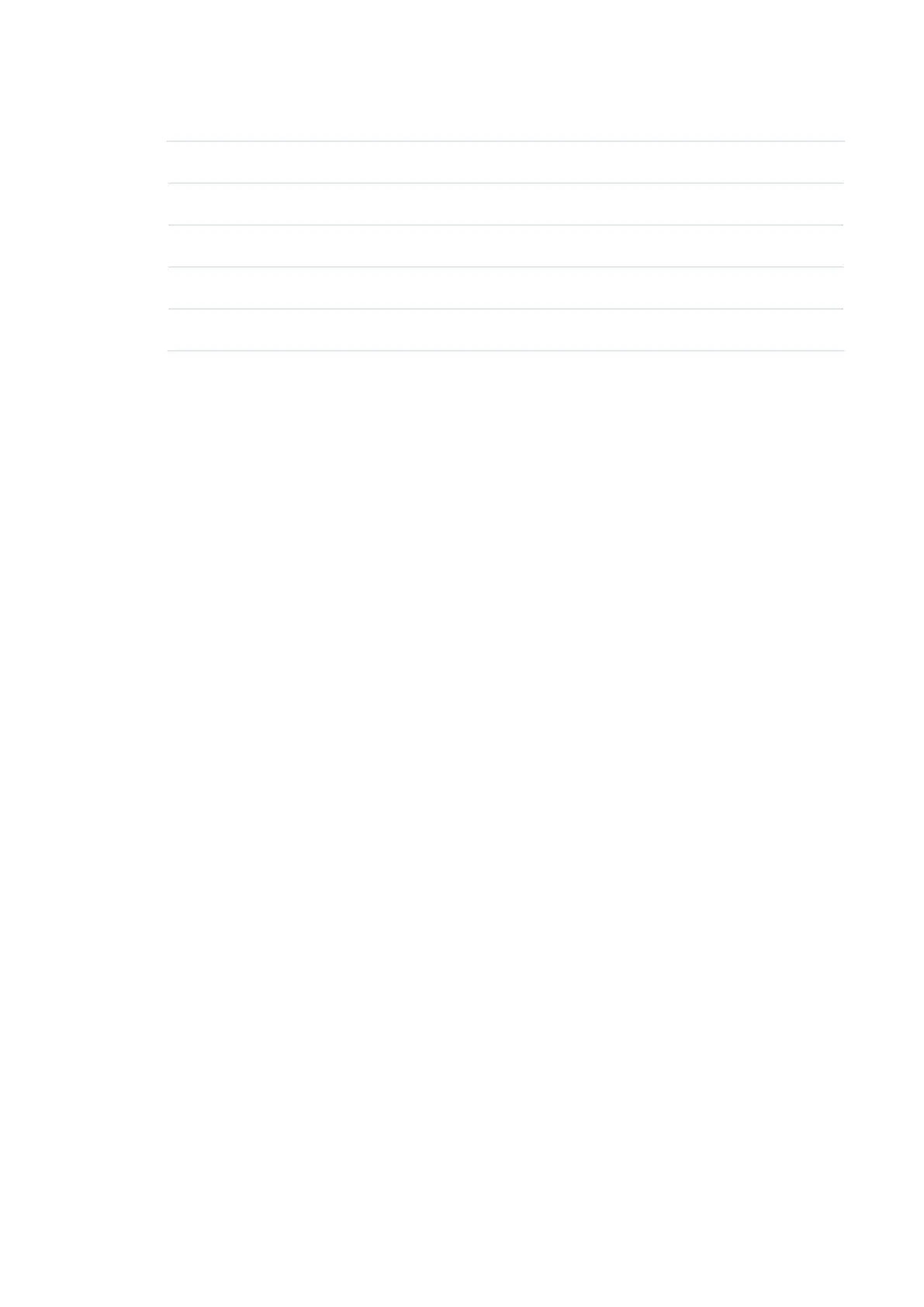76
Configure the IP address and network parameters as the following table shows:
IP Address Specify a static IP address for the EAP.
IP Mask Specify the network mask.
Gateway Specify the network gateway.
Primary DNS Specify the primary DNS server.
Secondary DNS Specify the secondary DNS server. (Optional)
3. Click Save.