Do you have a question about the TP-Link PG1200 KIT and is the answer not in the manual?
Connect the first powerline adapter to the router and the second adapter to a wall socket.
Wait for the Powerline LED on the adapter to turn solid green for a successful connection.
Plug powerline devices directly into wall outlets, not power strips, for optimal performance.
Instructions to create a new secure powerline network by pairing two devices.
Instructions to add a new powerline adapter to an existing secure network.
Details on LED indicators, powerline status, and button functions for the adapter.
Answers to common issues like resetting, solid orange LED, and no internet connection.
Guidance on accessing web management and obtaining customer support.
| Device Type | Powerline Adapter |
|---|---|
| Model | PG1200 KIT |
| Standards and Protocols | HomePlug AV2 |
| Interface | Ethernet |
| Maximum Data Rate | 1200 Mbps |
| Data Rate | Up to 1200 Mbps |
| Powerline Speed | 1200 Mbps |
| Powerline Range | 300 meters |
| Range | 300 meters |
| Security | 128-bit AES encryption |
| Encryption | 128-bit AES |
| Button | Pair button |
| LED Indicator | Power, Ethernet, Powerline |
| Modulation Technology | OFDM |
| Operating Temperature | 0°C to 40°C |
| Operating Humidity | 10% to 90% non-condensing |
| Power Consumption | 0.5W (220V/50Hz) |
| Plug Type | Type A |
| Ethernet Ports | 1 x Gigabit Ethernet Port |


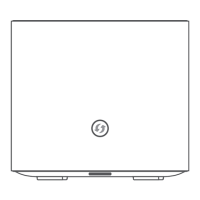









