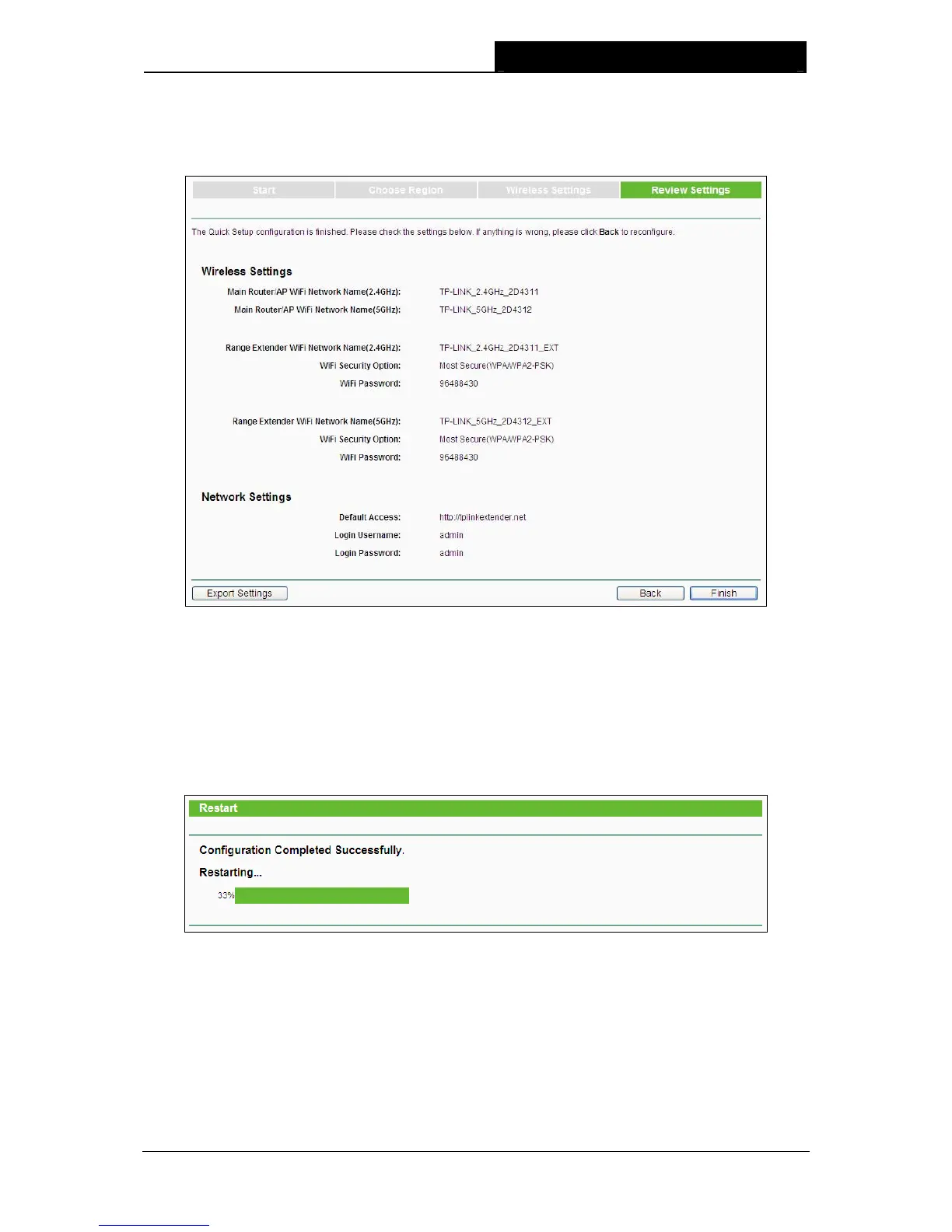RE200 AC750 WiFi Range Extender User Guide
9. Double-check your wireless setting and network setting, when Figure 3-10 appears. If verified,
click Finish to complete the Quick Setup. If there is anything wrong, click Back to return to
the previous pages and reconfigure it.
Figure 3-10 Quick Setup – Review Settings
)
Note:
It’s recommended to click the Export Settings button to save these settings as a txt file for
your future reference.
10. When the Range Extender is restarting (as shown in Figure 3-11), please wait for a while
patiently until Figure 3-12 appears. Then you have successfully extended the root device’s
wireless signal.
Figure 3-11 Quick Setup – Restarting
10
