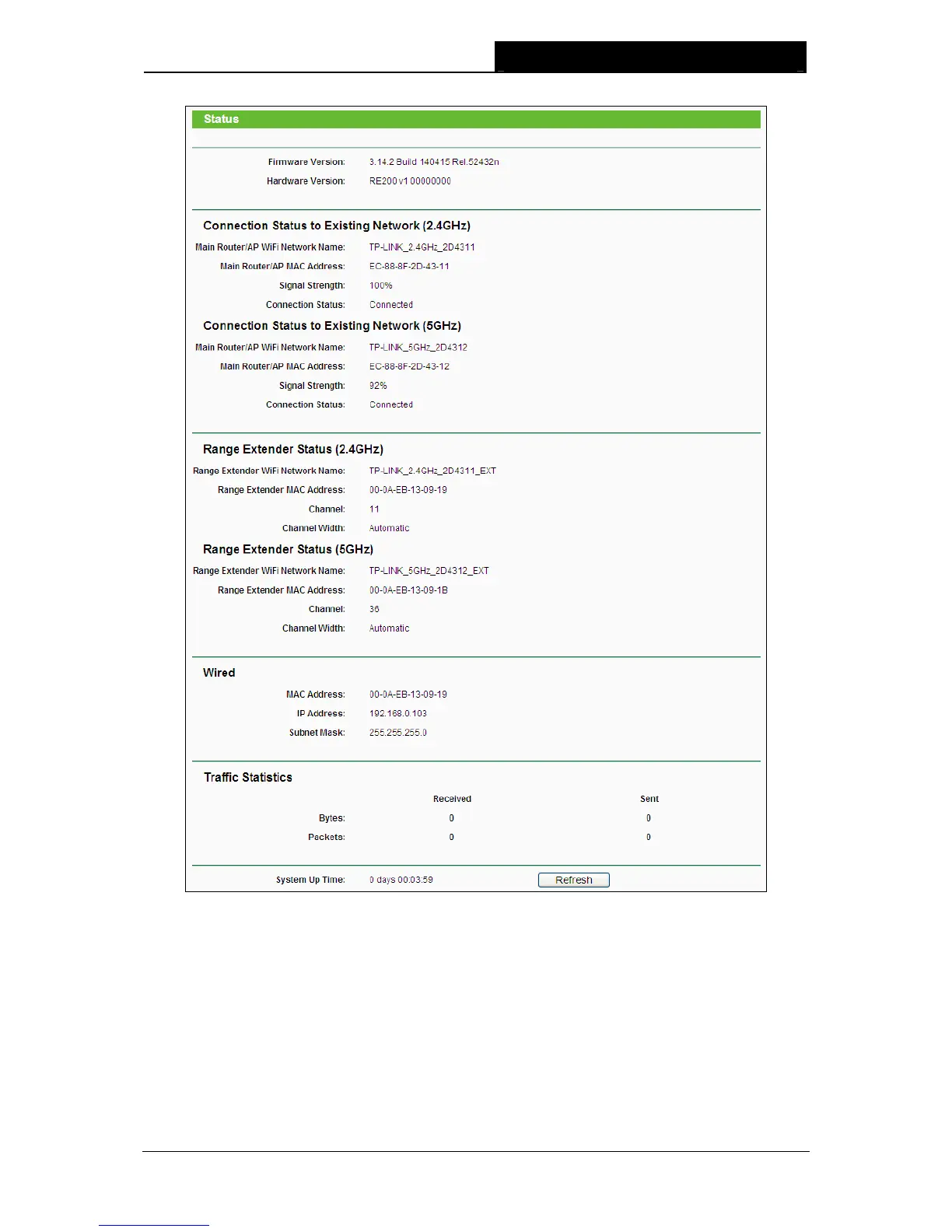RE200 AC750 WiFi Range Extender User Guide
Figure 4-1 Status
¾ Firmware Version - This field displays the current firmware version of the Range Extender.
¾ Hardware Version - This field displays the current hardware version of the Range Extender.
¾ Connection Status to Existing Network (2.4GHz or 5GHz) - This part shows you the
current information of the root wireless network which the device is connecting to.
z Main Router/AP WiFi Network Name (SSID) - It shows the name of the wireless
network which your device is connecting to.
z Signal Strength - It shows the root wireless network's signal strength that the device has
received.
13
