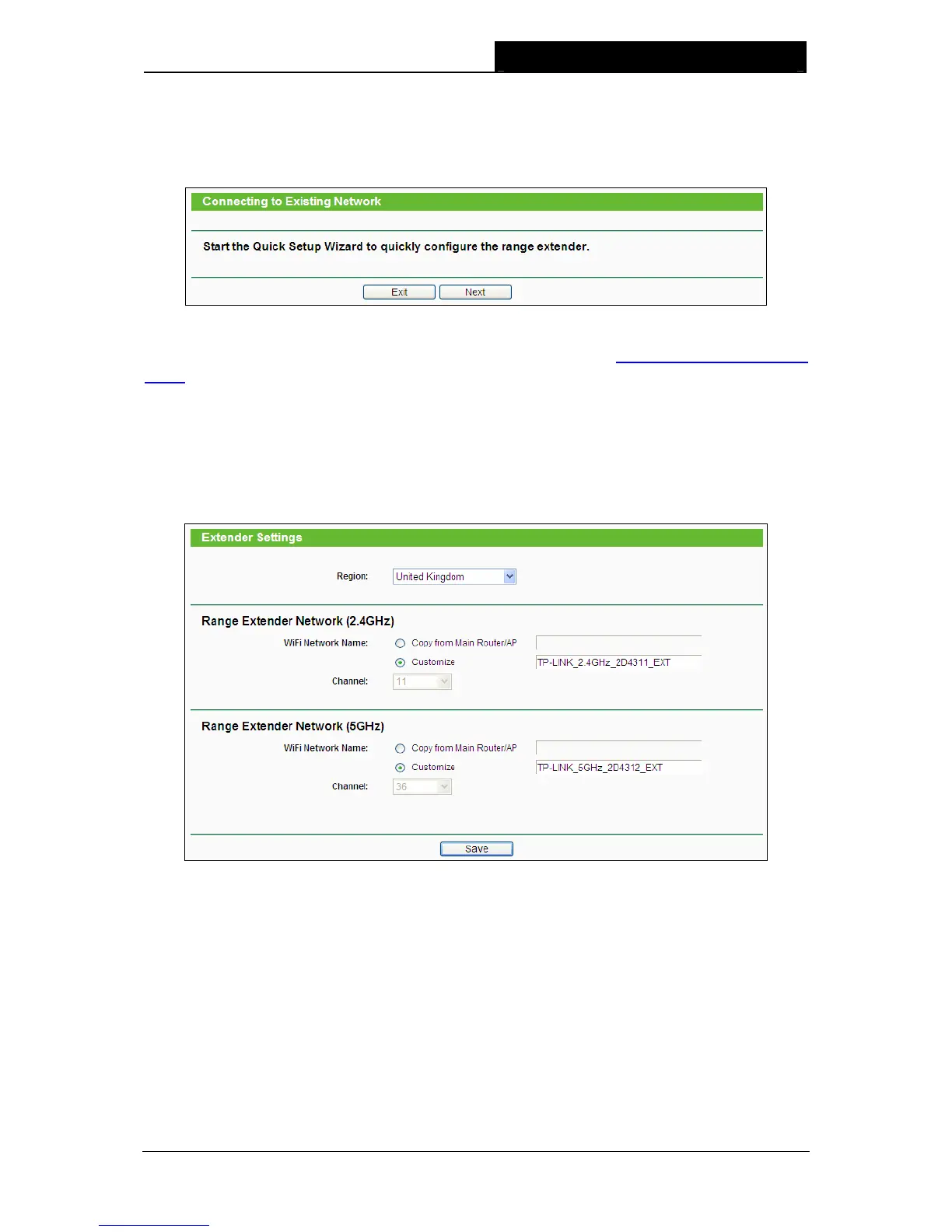RE200 AC750 WiFi Range Extender User Guide
4.4.1 Connect To Existing Network
Selecting Wireless > Connect To Existing Network will guide you to set the basic parameters to
get a connection to the internet (show in Figure 4-10).
Figure 4-10 Connect to Existing Network
Click the Next button to continue, for detailed steps, please refer to Chapter 3 Quick Installation
Guide .
Click the Exit button to quit.
4.4.2 Extender Settings
Selecting Wireless > Extender Settings will enable you to configure the basic settings for your
wireless network on the screen below (Figure 4-11)
Figure 4-11 Extender Settings
¾ Region - Select your region from the drop-down list. This field specifies the region where the
wireless function of this device can be used. It may be illegal to use the wireless function of
this device in a region while you chose a different region in the drop-down list. If your country
or region is not listed, please contact your local government agency for assistance.
¾ WiFi Network Name (2.4GHz or 5GHz)- The Range Extender's wireless network name
(SSID) which your PC or other device can be connected to.
¾ Channel - The current wireless channel in use.
Click Save to save the changes.
19
