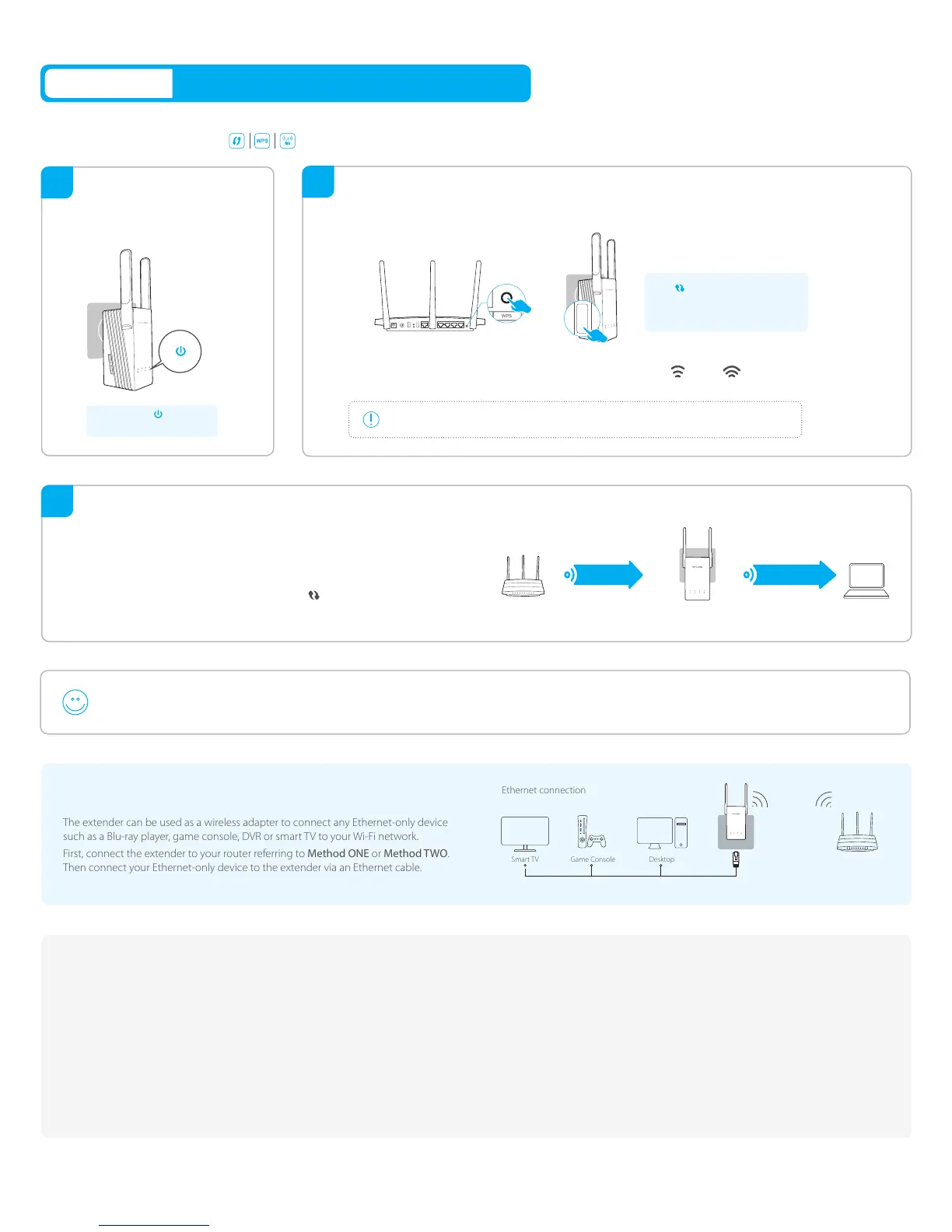©2016 TP-LINK
Frequently Asked Questions (FAQ)
Q3. What should I do if I can not access the web management page of the extender?
A1. If your computer is wirelessly connected, make sure that you have connected to the
extender’s SSID.
If your computer is connected via an Ethernet cable, please make sure that the
connection is stable.
A2. Make sure your computer is set to obtain an IP address and DNS server address
automatically.
A3. Verify that http://tplinkrepeater.net is correctly entered in the web browser and
press Enter.
Both extended networks share the same network names (SSIDs) and passwords as those of your host networks.
Enjoy!
Entertainment Adapter
The extender can be used as a wireless adapter to connect any Ethernet-only device
such as a Blu-ray player, game console, DVR or smart TV to your Wi-Fi network.
First, connect the extender to your router referring to Method ONE or Method TWO.
Then connect your Ethernet-only device to the extender via an Ethernet cable.
WPS is an easier way to extend your host network. You are recommended to use this method if your host router has a WPS button.
The button might look like one of these: . Otherwise, please refer to Method ONE.
Method TWO Quick Setup Using the WPS (RE) Button
Plug the extender into a power
outlet near your router.
Power on
2
1
Press the WPS button on your router, and then press the RE button on your extender in 2 minutes.
Connect
If you are connecting the extender to a dual-band router but only 2.4G or 5G LED is
on, repeat Step 1 to connect the other band.
For more information about using WPS on your router, please refer to the router manufacturer's user guide.
Some ISP gateways disable the WPS function by default. If the WPS connection fails, please refer to Method ONE.
Relocate
Router
Plug in the extender halfway between your router and the Wi-Fi dead zone.
The location you choose must be within the range of your existing host
network.
1
2
The LED should go from blinking
to solid after about 2 minutes,
indicating that WPS connection was
successful.
1
2
3
Wait for the extender to reconnect and the RE LED should turn solid green.
If not, relocate it closer to the router to achieve better signal quality.
Q1. My router has no WPS button, how do I connect the extender?
A. If your router does not support WPS, please use Method ONE to set up the extender.
Q2. How do I restore the extender to its factory default settings?
A. With the extender powered on, press and hold the Reset button until all the LEDs
turn on momentarily. Then release the button.
Wait until the LED turns
solid green.
RE
Power
RE
Power
RE
Ideal Extender PlacementRouter Clients
Extended Network
Host Network
