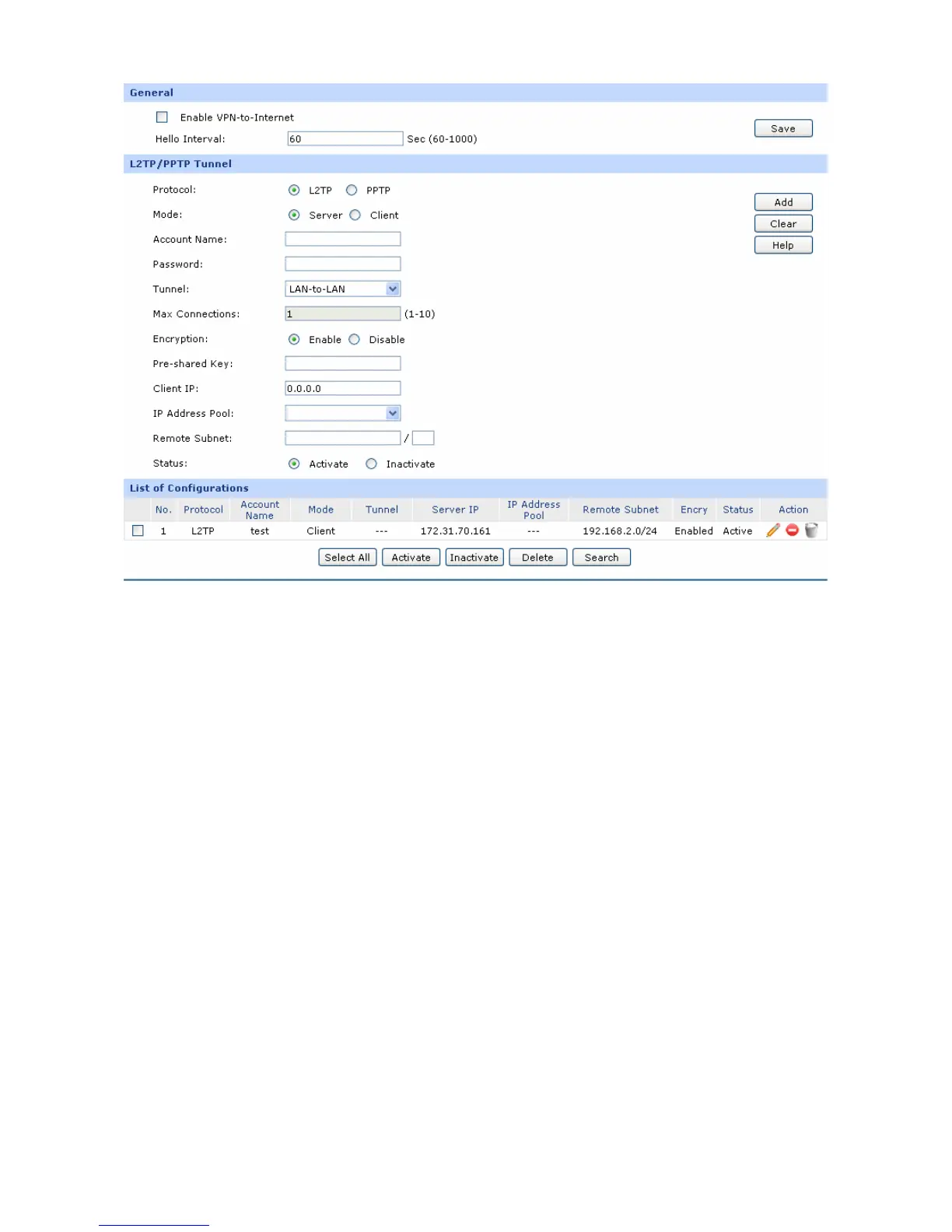-97-
Figure 3-62 L2TP/PPTP Tunnel
The following items are displayed on this screen:
¾ General
Enable
VPN-to-Internet:
Specify whether to enable VPN-to-Internet function. If
enabled, the VPN client is permitted to access the LAN of
the server and Internet.
Hello Interval:
Specify the interval to send hello packets.
¾ L2TP/PPTP Tunnel
Protocol:
Select the protocol for VPN tunnel. Options include L2TP
and PPTP.
Mode:
Specify the working mode for this Router. Options include:
z Client: In this mode, the device sends a request to the
remote L2TP/PPTP server initiatively for establishing a
