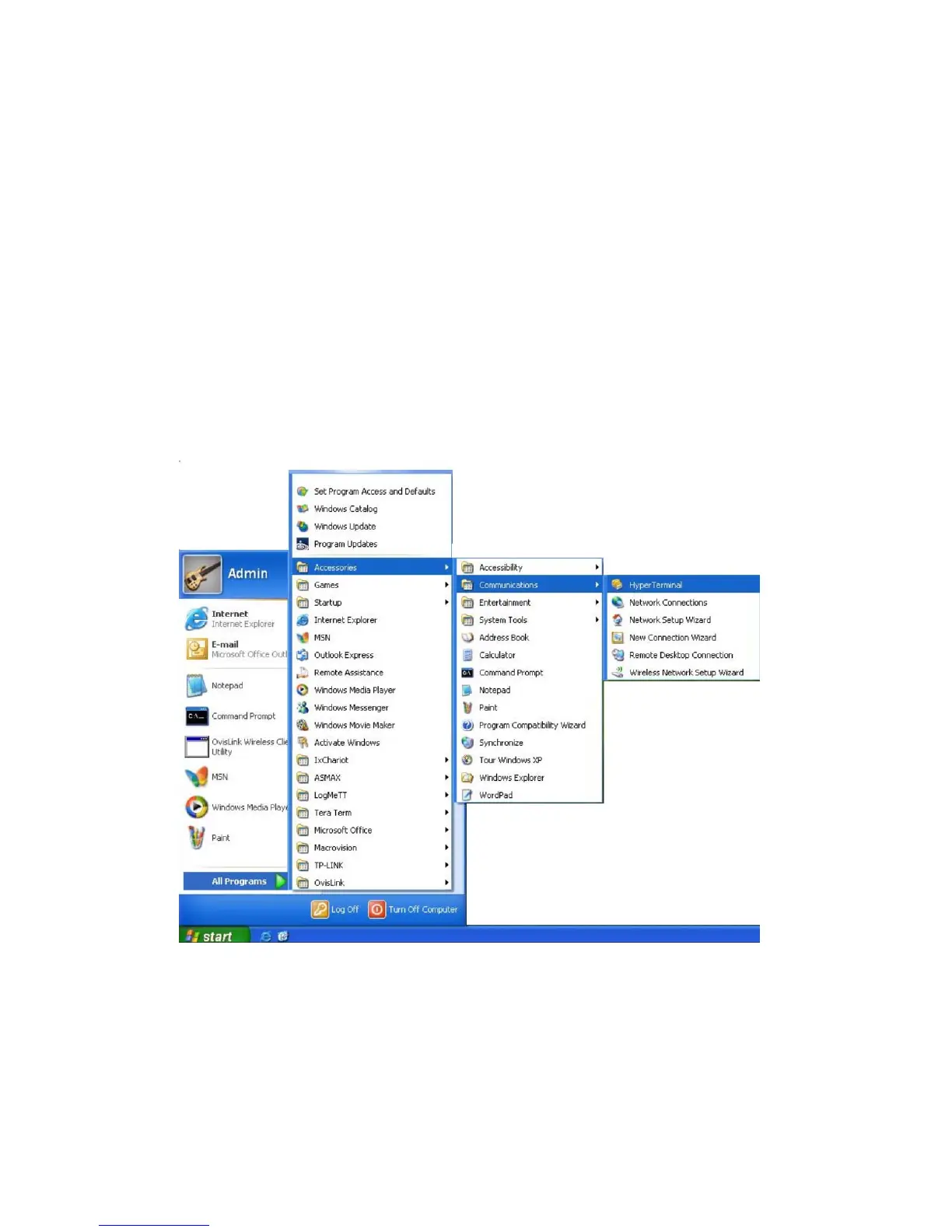-147-
Chapter 5 CLI
TL-ER6120 provides a Console port for CLI (Command Line Interface) configuration, which enables
you to configure the Router by accessing the CLI from console (such as Hyper Terminal) or Telnet.
The following part will introduce the steps to access CLI via Hyper Terminal and some common CLI
commands.
5.1 Configuration
To log on to the Router by the console port on the Router, please take the following steps:
1. Connect the PCs or Terminals to the console port on the Router by the provided cable.
2. Click Start → All Programs → Accessories→ Communications → Hyper Terminal to open the
Hyper Terminal as the Figure 5-1 shown.
Figure 5-1 Open Hyper Terminal
3. The Connection Description Window will prompt as Figure 5-2 shows. Enter a name into the
Name field and click OK.
