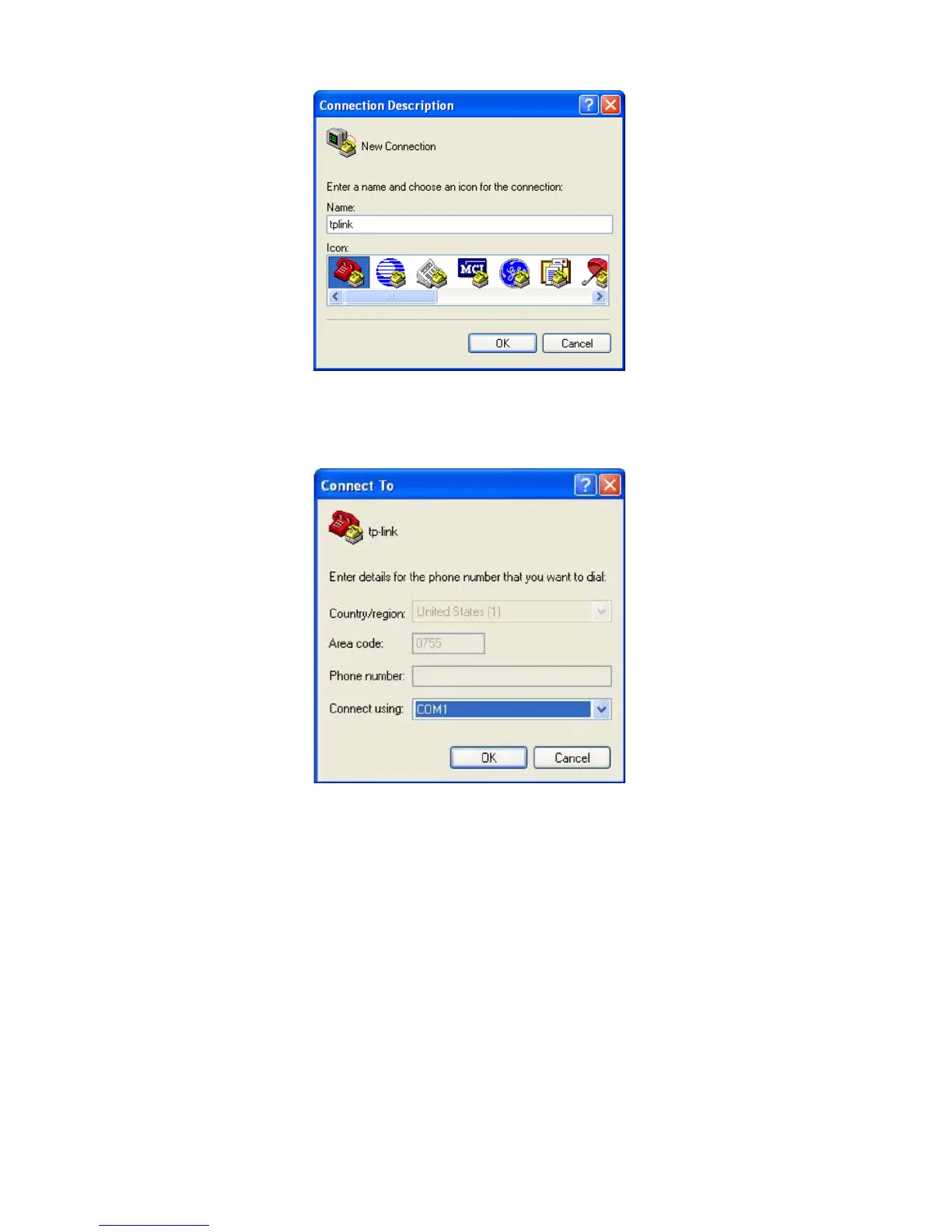-148-
Figure 5-2 Connection Description
4. Select the port (The default port is COM1) to connect in Figure 5-3, and click OK.
Figure 5-3 Select the port to connect
5. Configure the port selected in the step above as the following Figure 5-4 shows. Configure Bits
per second as 115200, Data bits as 8, Parity as None, Stop bits as 1, Flow control as None,
and then click OK.
