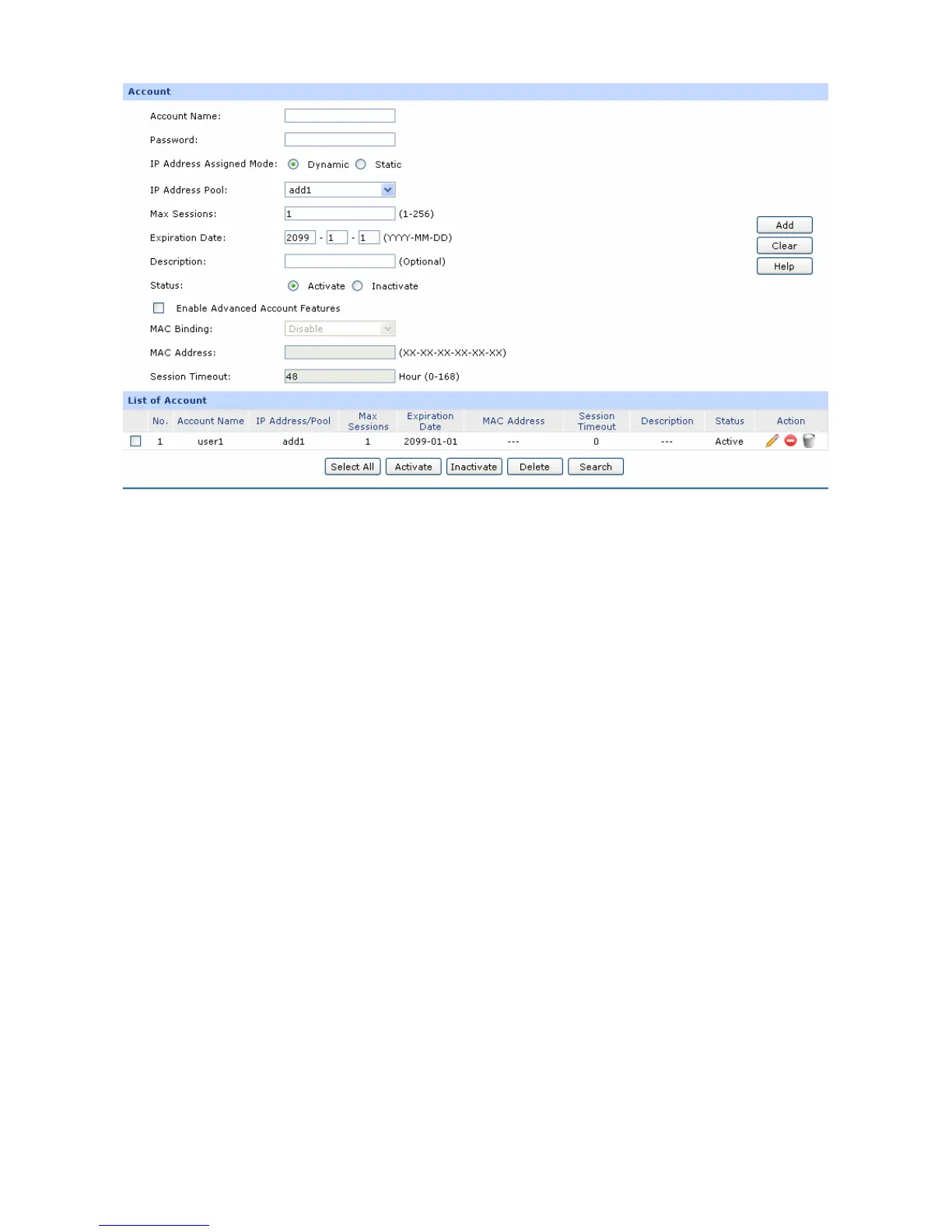-104-
Figure 3-67 Account
The following items are displayed on this screen:
¾ Account
Account Name:
Enter the account name. This name should not be the same with the
one in L2TP/PPTP connection settings.
Password:
Enter the password.
IP Address Assigned
Mode:
Select the IP Address Assigned Mode for IP assignment.
z Static: Select this option to assign a static IP address to the client.
z Dynamic: Select this option to assign available IP addresses to the
client automatically.
Static IP Address:
It's available on Static mode. Enter a static IP address for the client.
IP Address Pool:
It's available on Dynamic mode. Select an IP Address Pool to make a
range to assign dynamic IPs.
Max Sessions:
Specify the maximum number of sessions for the client. The default
value is 1.
Expiration Date:
Specify the Expiration Date of the account. The default is 2099-1-1.
Description:
Enter the description for management and search purposes. Up to 28
characters can be entered.
