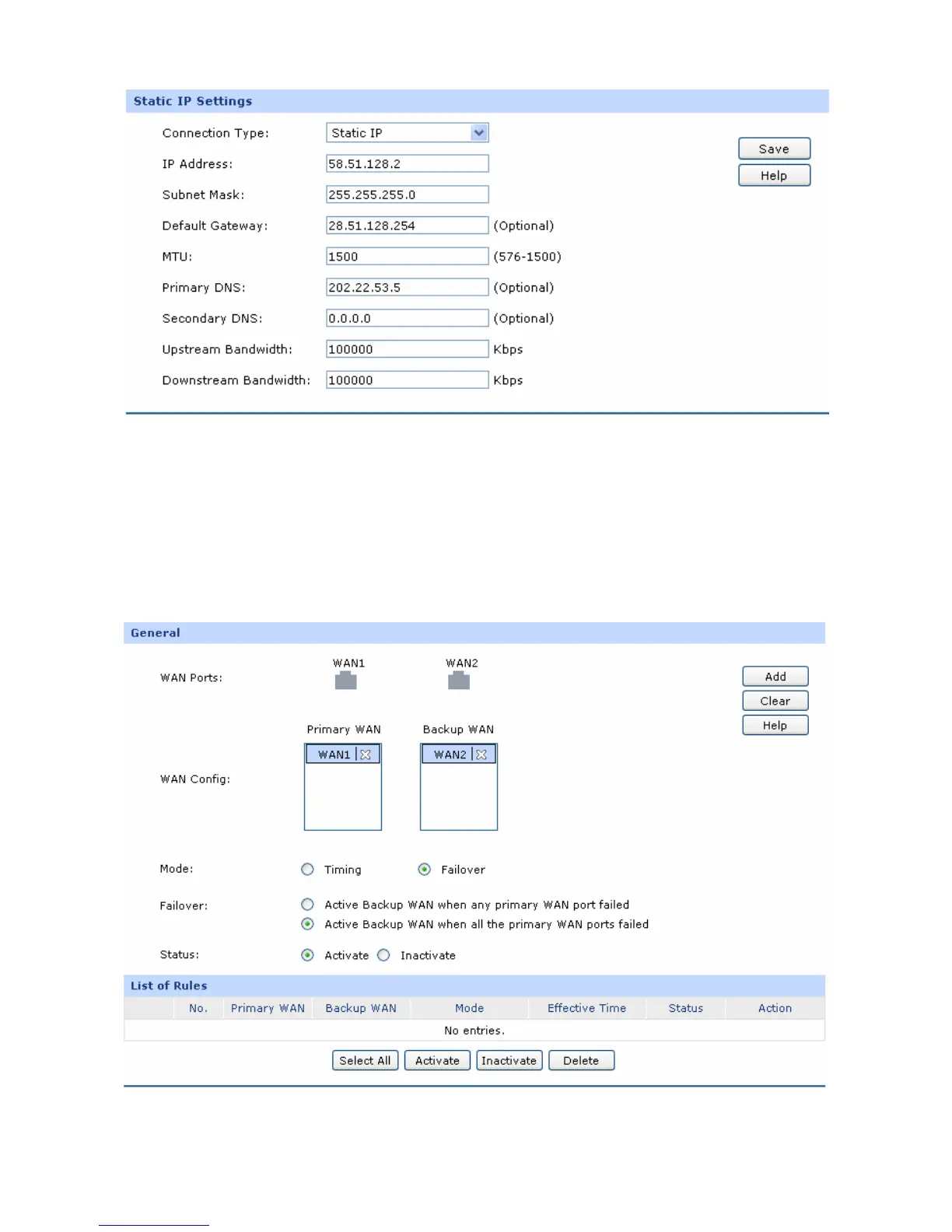-131-
Figure 4-3 WAN – Static IP
4.3.1.4 Link Backup
Set the connection of WAN1 as the primary link, the connection of WAN 2 as the secondary link.
Choose the menu Advanced→Load Balance→Link Backup to load the configuration page. Select
WAN1 as Primary WAN, WAN2 as Backup WAN, select the Failover mode as Figure 4-4 shown, and
then click the <Add> button to apply.
Figure 4-4 Link Backup
