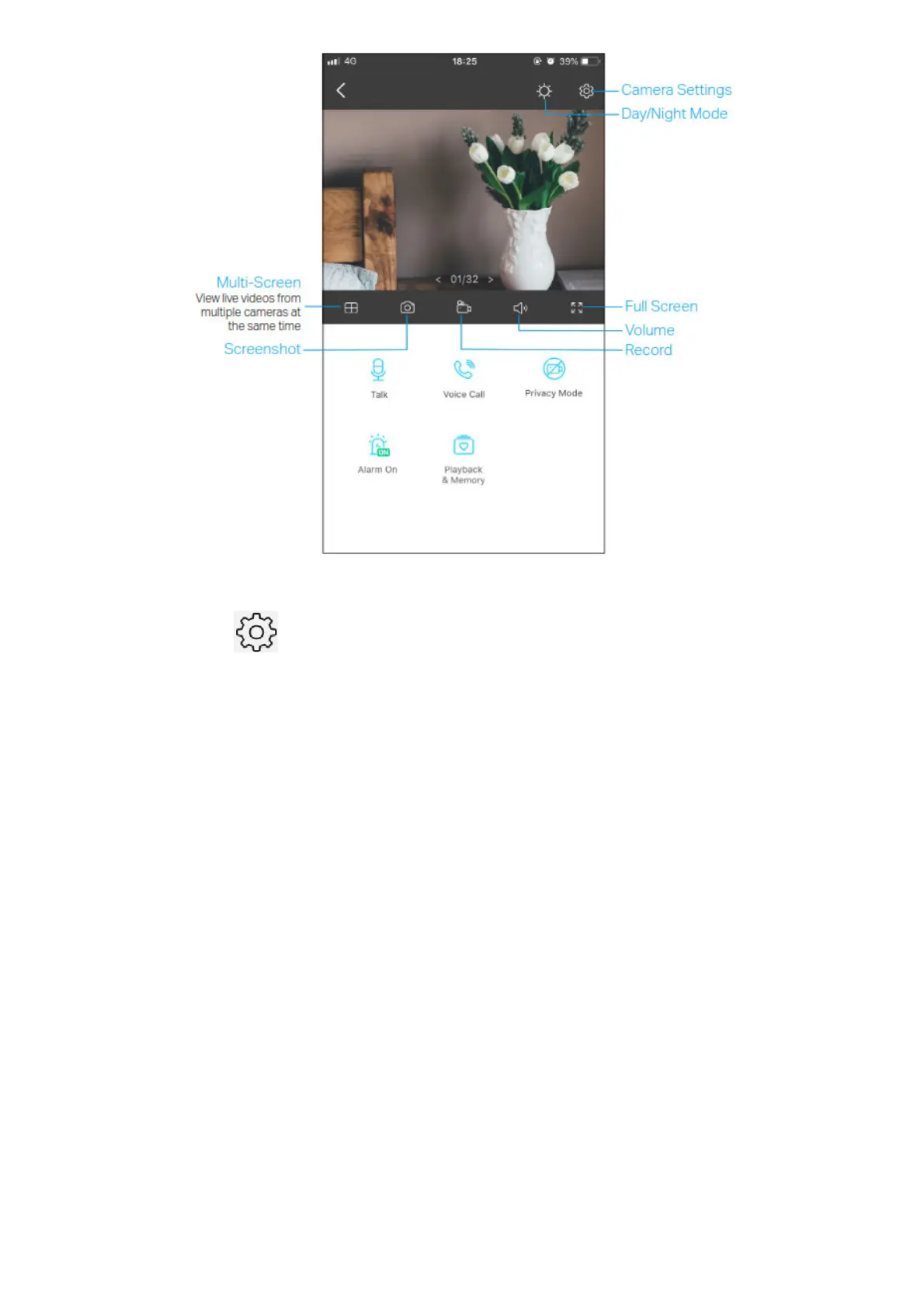Camera Settings
On Live View page, tap to enter the Camera Settings page. You can change the settings of your camera to
meet various needs, such as change your camera name, customize detection settings and recording schedules,
turn on or off notifications, set activity zones, etc.
