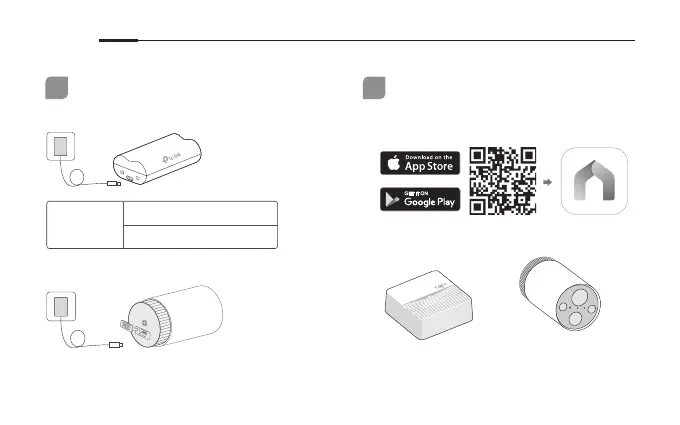2
2
Set Up
1. Get the Tapo app from the App Store
or Google Play.
2. Follow the app instructions to set up
your hub and camera.
3. Follow the app instructions to mount
your camera.
1
Charge the Battery
Method 1: Battery Itself
Method 2: Battery Inside Camera
LED indication
Charging: Steady orange
Fully charged: Steady green
English
*Check battery status in the Tapo app after setup.
Note: Images may dier from the actual products.
