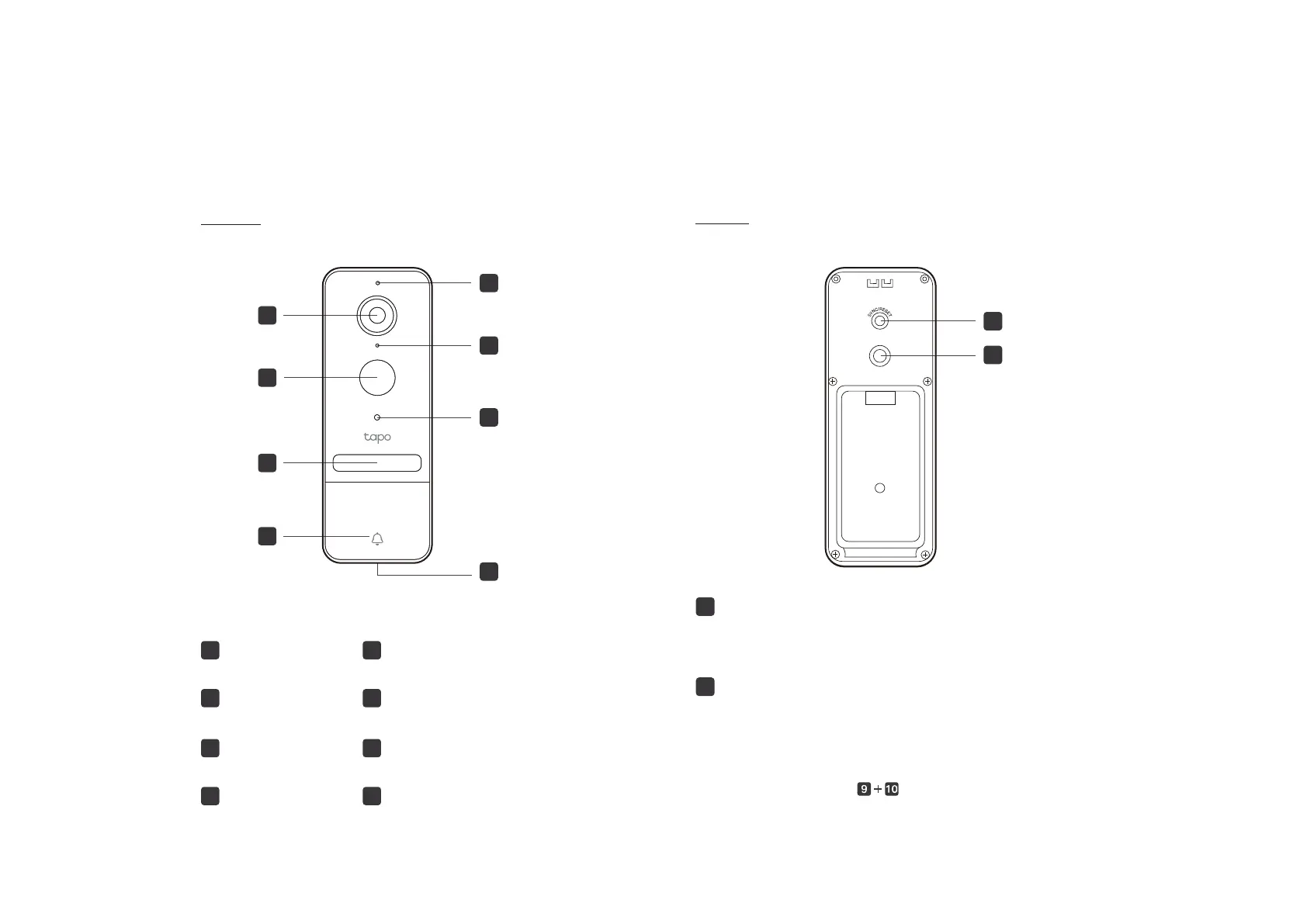3
Appearance - Doorbell
Front
Back
1
Indicates the status of your doorbell.
3
Spotlight
7
Light Sensor
8
Speaker
4
Ring Button
6
Status LED
2
Motion Sensor
Lens
5
Microphone
6
4
2
7
8
1
5
3
SYNC/RESET Button
9
• Press for 1s: Pair with the hub
• Press and hold for about 5s: Reset the doorbell
• Press and hold for 5s: Pause the alarm (Continues to
alarm when released)
• Press and hold buttons simultaneously for 10s:
Disable the anti-theft alarm feature
9
10
Anti-Theft Button
10
When the Anti-Theft Alarm is enabled on the Tapo app, an
alarm will trigger once the doorbell is removed.
